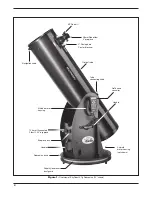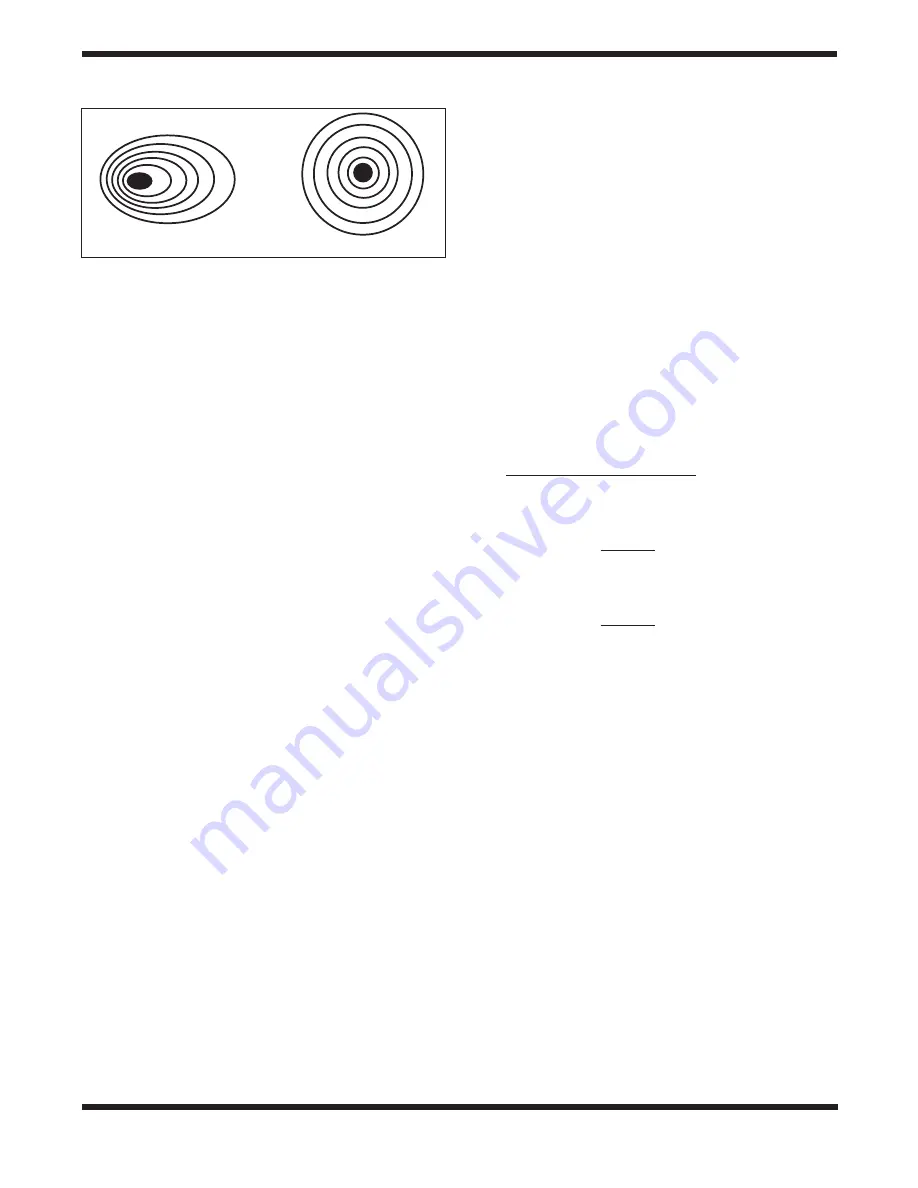
13
Now, use the fine focus knob to achieve precise focus. Eleven
turns of the fine focus knob is equivalent to one turn of the
coarse focus knobs, so much finer adjustment is possible
than with just the coarse focus knobs alone. You’ll find this is
a great convenience, especially when attempting to focus at
high magnifications.
If you have trouble focusing, rotate the coarse focusing knob
so the drawtube is inward as far as it will go. Now look through
the eyepiece while slowly rotating the focusing knob in the
opposite direction. You should soon see the point at which
focus is reached.
The thumb screw on the bottom of the body of the focuser
(Figure 21) will lock the focuser drawtube in place once the
telescope is properly focused. Before focusing, remember to
first loosen this thumb screw.
If you find the drawtube tension when focusing is either too
tight (i.e., focus knob is difficult to turn) or too loose (i.e., draw-
tube moves by itself under the weight of the eyepiece), you
can adjust it by tightening or loosening the drawtube tension-
ing set screw on the focuser, which is located just below the
focus lock thumb screw. Adjust this set screw with the includ-
ed 2.5mm hex key. Do not loosen the set screw too much
as there must be some tension to keep the drawtube secure
within the focuser. The other set screw below the drawtube
tensioning set screw does not affect drawtube tension and
should not be adjusted.
Viewing with Eyeglasses
If you wear eyeglasses, you may be able to keep them on
while you observe, if your eyepieces have enough eye relief
to allow you to see the whole field of view. You can try this by
looking through the eyepiece first with your glasses on and
then with them off, and see if the glasses restrict the view
to only a portion of the full field. If they do, you can easily
observe with your glasses off by just refocusing the telescope
as needed. If you suffer from severe astigmatism, however,
you may find images noticeably sharper with your glasses on.
aiming/Pointing the telescope
Finding objects in GoTo mode is covered in sections 6 and 7.
If you’re using AutoTracking mode, you’ll need to use the EZ
Finder II aiming device to help in putting objects in the field
of view of the telescope’s eyepiece for viewing. When the EZ
Finder II is properly aligned, the telescope can be pointed at
anything you wish to observe and it will then be centered, or
nearly so, in the telescope’s field of view as well.
Start by moving the telescope by hand or using the hand
controller’s directional buttons until it is pointed in the general
direction of the object you want to see. Some observers find it
convenient to sight along the tube to do this.
Now, look in the EZ Finder II. If your general aim is accurate,
the object should appear somewhere in the EZ Finder II’s field
of view. Make small adjustments to the telescope’s position
until the EZ Finder II’s red dot is centered on the object. Now,
look in the telescope’s eyepiece and enjoy the view!
Magnification
Magnification, or power, is determined by the focal length of
the telescope and the focal length of the eyepiece. Therefore,
by using eyepieces of different focal lengths, the resultant
magnification can be varied.
Magnification is calculated as follows:
Telescope Focal Length (mm)
= Magnification
Eyepiece Focal Length (mm)
The XT8g, for example, has a focal length of 1200mm. So, the
magnification with the supplied 28mm 2" eyepiece is:
1200mm
= 42x
28mm
The magnification provided by the 12.5mm illuminated eye-
piece is:
1200mm
= 96x
12.5mm
The maximum attainable magnification for a telescope is
directly related to how much light its optics can collect. A tele-
scope with more light-collecting area, or aperture, can yield
higher magnifications than a smaller-aperture telescope. The
maximum practical magnification for any telescope, regard-
less of optical design, is about 50x per inch of aperture. This
translates to about 480x for the XT8g. Of course, such high
magnification will only yield acceptable images if atmospheric
conditions are favorable.
More typically, useful magnifications will be limited to 200x
or less, regardless of aperture. This is because the Earth’s
atmosphere distorts light as it passes through. On nights of
good “seeing,” the atmosphere will be still and will yield the
least amount of distortion. On nights of poor seeing, the atmo-
sphere will be turbulent, which means different densities of
air are rapidly mixing. This causes significant distortion of the
incoming light, which prevents sharp views at high magnifica-
tions.
Keep in mind that as magnification is increased, the bright-
ness of the object being viewed will decrease; this is an inher-
ent principle of the physics of optics and cannot be avoided.
If magnification is doubled, an image appears four times dim-
mer. If magnification is tripled, image brightness is reduced by
a factor of nine!
Figure 28.
A star test will determine if a telescope’s optics are
properly collimated. An unfocused view of a bright star through
the eyepiece should appear as illustrated on the right if the optics
are perfectly collimated. If the circle is unsymmetrical, as in the
illustration on the left, the scope needs collimation.
Out of collimation
Collimated