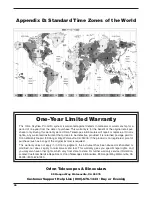15
3. technical specifications
Motor drives:
Dual-axis, GoTo comput-
erized.
Operation:
Northern or Southern
hemisphere
Autoguiding rates:
1.25X / 1.5X / 1.75X / 2X
sidereal rate
Power requirrement:
12V DC, 2A (tip posi-
tive)
Motor type and resolution:
Microstep driven
stepper motors
Slew speeds:
Rate 0 = 1.5X
Rate 1 = 2X
Rate 2 = 8X
Rate 3 = 16X
Rate 4 = 32X
Rate 5 = 64X
Rate 6 = 400X
Rate 7 = 500X
Rate 8 = 600X
Rate 9 = 800X (3.4°/sec)
Tracking rates:
S i d e r e a l ( d e f a u l t )
lunar, solar, PEC +
sidereal.
Tracking modes:
R.A. tracking
Alignment method:
One-star alignment, two-
star alignment, three-star
alignment
Database:
25 user-defined objects,
complete M, NGC. and
IC catalogs, total 13,436
objects.
Pointing accuracy:
Up to 1 arcminute with
cone error calibration, up
to 15 arcminutes without
cone error calibration
This device complies with Part 15 of the FCC Rules. Operation
is subject to the following two conditions: (1) this device nay
not cause harmful interference, and (2) this device must
accept any interference received, including interference that
may cause undesired operation.
Changes of modifications not expressly approved by the party
responsible for compliance could void the user’s authority to
operate the equipment.
Note: This equipment has been tested and found to comply
with the limits for a Class B digital device, pursuant to Part
15 of the FCC Rules. These limits are designed to provide
reasonable protection against harmful interference in a resi-
dential installation. This equipment generates, uses and
can radiate radio frequency energy and, if not installed and
used in accordance with the instructions, may cause harm-
ful interference to radio communications. However, there is
no guarantee that interference will no occur in a particular
installation. If this equipment does cause harmful interference
to radio or television reception, which can be determined by
turning the equipment off and on, the user is encouraged to
try to correct the interference by one or more of the following
measures:
-Reorient or relocate the receiving antenna.
-Increase the separation between the equipment and
receiver.
-Connect the equipment into an output on a circuit different
from that to which the receiver in connected.
-Consult the dealer or an experienced radio/TV technician
for help.
A shielded cable must be used when connecting a peripheral
to the serial ports.
appendix a: Enhancing the
Precision
The Skyview Pro GoTo system produces pointing accuracy
and tracking accuracy adequate for most applications. If
higher precision is required, “cone” error calibration may be
necessary.
cone Error calibration
“Cone” error is a common inaccuracy found on all German
equatorial mount designs. Cone error results from the optical
axis of the telescope not being aligned to the R.A. axis of the
mount. This affects the pointing accuracy of the GoTo sytem.
Three-star alignment automatically compensates for some of
the “cone” error, but pointing accuracy will be optimized by
mechanically minimizing the “cone” error. The following cali-
bration procedure should be performed before the initial use
of the telescope and periodically thereafter to ensure peak
accuracy.
testing for cone Error
This test is performed at night using two bright stars located
on opposite hemispheres of the night sky. Confirm that the
telescope is properly polar-aligned using the polar axis finder
scope. Perform the one-star alignment using an eastern star
as the alignment star (see “One-Star Alignment”). After com-
pleting the star alignment, choose a bright star in the western
sky from the GoTo hand contoller's object database and press
ENTER to slew the telescope to the star. If the optical axis
is perfectly aligned to the R.A. axis, the telescope will accu-
rately put the star in the center of the eyepiece. This shows
that there is no “cone” error in your telescope setup and you
will not need to perform the calibration. It is acceptable if the
star is slightly off-center as long as it appears in the eyepiece
field of view and reasonable close to the center. Many factors
determine the pointing accuracy of the GoTo hand contoller's.