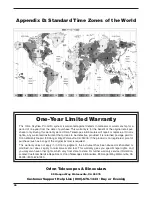16
Incorrect star alignment, loose R.A. or Dec. lock-knobs, or
“cone” error. If the GoTo hand contoller puts the star outside
the eyepiece field of view, you need to determine which of
these factors is causing the pointing inaccuracy. To determine
if the inaccuracy is caused by “cone” error, simply move the
telescope about the R.A. axis by pressing the Left or Right
direction button. If the star can be moved into the eyepiece
field of view without adjusting the Dec. axis, it is likely that
“cone” error exists in your telescope setup.
Calibration Procedure
1. Insert an illuminated reticle eyepiece (not supplied) into
the focuser (or diagonal) of the telescope. Confirm the
telescope is properly set up and balanced, and the finder-
scope is aligned with the optical tube of the telescope.
Note: Steps 2 to 4 are to identify R.A. and DEC movements in
the reticle eyepiece. If you are already familiar with the move-
ments, proceed to step 5.
2. Find a bright star and position the telescope so the star is
centered in the eyepiece field of view.
3. Look into the eyepiece. Move the telescope about the R.A.
axis using the R.A. direction buttons on the hand controller
while carefully observing the movement of the star.
4. Keep moving the telescope about the R.A. axis back and
forth to keep the star within the eyepiece field of view.
Rotate the eyepiece in the focuser (or diagonal) until the
movement of the star becomes parallel to one of the illu-
minated crosshairs (Figure 17). This crosshair will repre-
sent R.A. movement in the course of this procedure, and
the perpendicular crosshair will represent Dec. movement.
Tighten the set screws to secure the eyepiece in position.
Make sure the eyepiece will remain stationary while the
telescope is moved.
5. Point the telescope North and set the latitude scale to
your local latitude using the altitude adjustment L-bolts.
Alternatively, place Polaris in the polar axis finder scope if
your polar axis finder scope is accurately aligned with the
mount.
6. Loosen the R.A. lock knob and rotate the telescope about
the R.A. axis until the counterweight shaft is parallel to the
ground (as shown in Figure 19a).
7. Using the Dec. direction button on the hand controller,
adjust the telescope in Dec. so Polaris lies on the R.A.
crosshairs of the illuminated reticle eyepiece (Figure 18).
8. Without moving the R.A. axis, adjust the azimuth control
knobs to orient Polaris in the center of the eyepiece field
of view. Adjustment in Dec. axis using the hand controller
may be necessary.
9. Loosen the R.A. lock knob and carefully rotate the tele-
scope 180° about the R.A. axis (Figure 19a &19b) This
should be done as accurately as possible referencing the
R.A. mechanical setting circle.
10.Adjust the position of the telescope in the Dec. axis so
Polaris lies on the R.A. crosshairs of the illuminated reticle
eyepiece (Figure 18).
11.Carefully push the telescope in horizontal motion while
observing the movement of Polaris in the eyepiece field of
view (Figure 20). This will determine which direction (left
or right) moves Polaris closer to the center of the eyepiece
field of view.
12.Carefully and gently loosen both the tube ring attachment
screws by a couple of turns.
13.Make adjustments to the optical axis offset adjustment
screws (the socket head cap screws located at each cor-
ner of the mounting plate), according to the results of step
11. If Polaris moves toward the center when the telescope
is pushed as indicated in Figure 20, loosen the adjust-
ment screws near the front of the tube and tighten the
adjustment screws closer to the back of the tube (Figure
21a). If Polaris moves away from the center when the tele-
scope is pushed as in Figure 20, loosen the adjustment
screws near the back of the tube and tighten the adjust-
ment screws closer to the front of the tube (Figure 21b).
Look into the eyepiece. Adjust the adjustment screws just
enough to place Polaris HALF the distance back to the
center of the illuminated reticle eyepiece (Figure 22).
14.Repeat steps 7 to 12 until Polaris remains in the center
of the eyepiece field of view, or moves slightly around the
center, when the mount is rotated about the R.A. axis.
Figure 17.
Aligning
the R.A. motion of the
star with the crosshairs.
Figure 18.
Adjust the telescope in Dec. (with the hand controller) to
place the star on the R.A. crosshair.