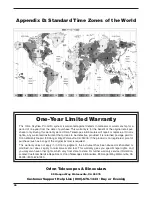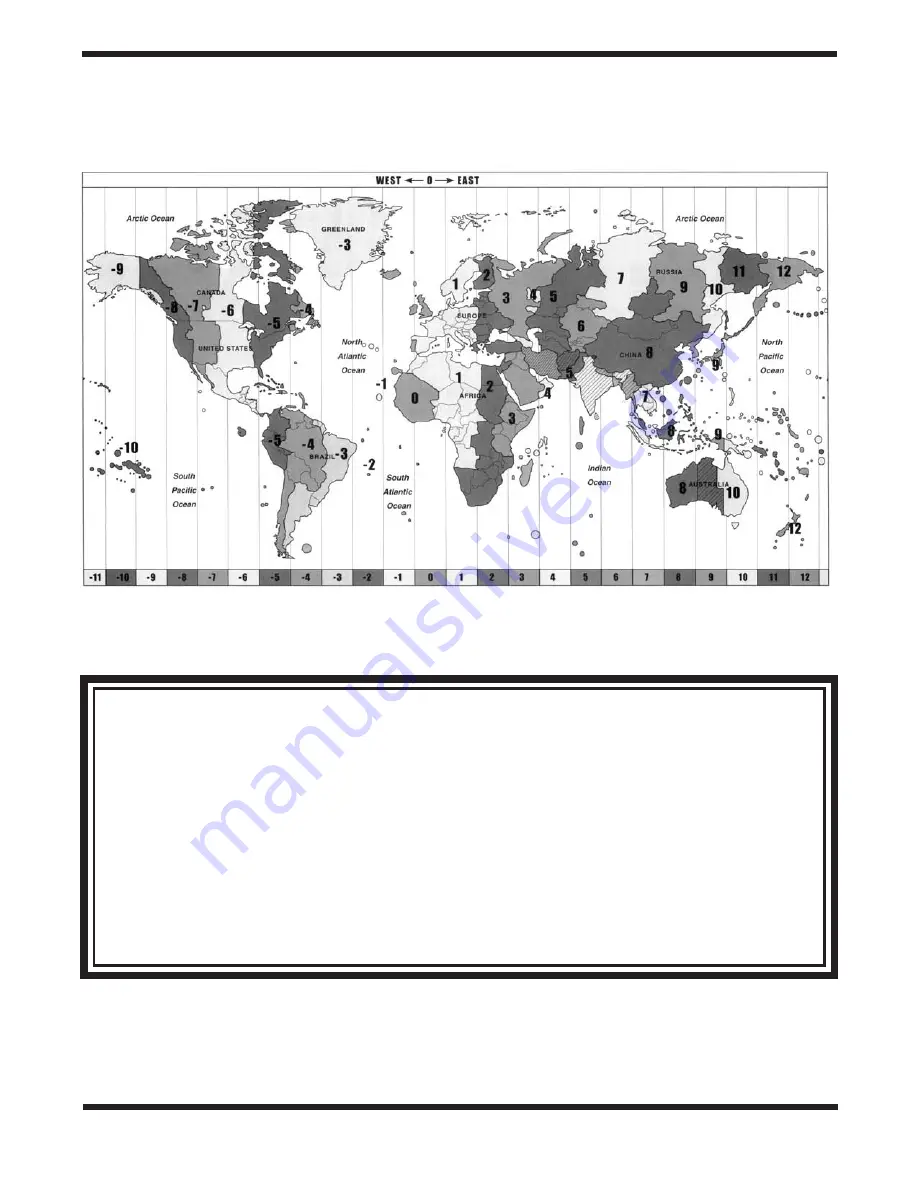
20
orion telescopes & Binoculars
89 Hangar Way, Watsonville, ca 95076
Customer Support Help Line (800)‑676‑1343 • Day or Evening
one‑Year limited Warranty
This Orion SkyView Pro GoTo system is warranted against defects in materials or workmanship for a
period of one year from the date of purchase. This warranty is for the benefit of the original retail pur-
chaser only. During this warranty period Orion Telescopes & Binoculars will repair or replace, at Orion’s
option, any warranted instrument that proves to be defective, provided it is returned postage paid to:
Orion Warranty Repair, 89 Hangar Way, Watsonville, CA 95076. If the product is not registered, proof of
purchase (such as a copy of the original invoice) is required.
This warranty does not apply if, in Orion’s judgment, the instrument has been abused, mishandled, or
modified, nor does it apply to normal wear and tear. This warranty gives you specific legal rights, and
you may also have other rights, which vary from state to state. For further warranty service information,
contact: Customer Service Department, Orion Telescopes & Binoculars, 89 Hangar Way, Watsonville, CA
95076; (800)-676-1343.
appendix D: standard time Zones of the World