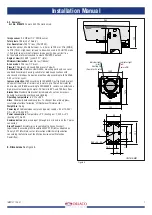IM0973112 A 07
11
Installation Manual
11. General terms and conditions
Orlaco Products BV is not liable for damage resulting from inadequate
servicing, incorrect usage or alterations made to the equipment without
informing the manufacturer in writing.
This installation manual has been made available by Orlaco Products
BV. All rights reserved. No part of this manual may be reproduced and/
or made public in printed form, in photocopy form or on microfilm, or in
any other way, without the prior written permission of Orlaco. This also
applies to the associated drawings and figures.
Orlaco reserves the right to make changes to components at any time
without informing customers beforehand or directly. All dimensions given
are for commercial purposes.
For information regarding repairs that is not covered in this manual,
please contact the Orlaco Products BV service department.
This manual has been prepared with all due care and attention. However,
Orlaco Products BV cannot be held responsible for any errors in this
manual or any consequences thereof.
FCC compliance statement:
The camera comes under section for commodity codes for electronic
equipment. This is known as “Harmonize code: 8525.30.9060” and the
importer can check off Block 2 on FCC form which states: “An FCC grant
of equipment authorization and an FCC ID are not required, but the equip-
ment complies with FCC technical requirements.”
Caution:
Any changes or modifications in the construction of this device
which are not expressly approved by the party responsible for compliance
could void the user’s authority to operate the equipment. Camera/Display
sets are visual aids and objects visible in camera/Display systems are
smaller or bigger than they appear on screen.
12. Release Notes
R1-0.
New edition, January 2016.
A 01.
Cable length added at Camera AFZ HW, October 2016.
A 02.
Specs: 0 lux mode added, November 2016.
A 03.
Specs Hard wired camera changed, December 2016.
A 04.
Specs Camera sensor changed, Art. No. updated, May 2018.
A 05.
Cable length changed, Art. No.0103513, February 2019.
A 06
. Camera Art. No. 0113561 deleted, May 2019.
A 07
. Camera Art. No. 0103562 Specs changed, March 2020.