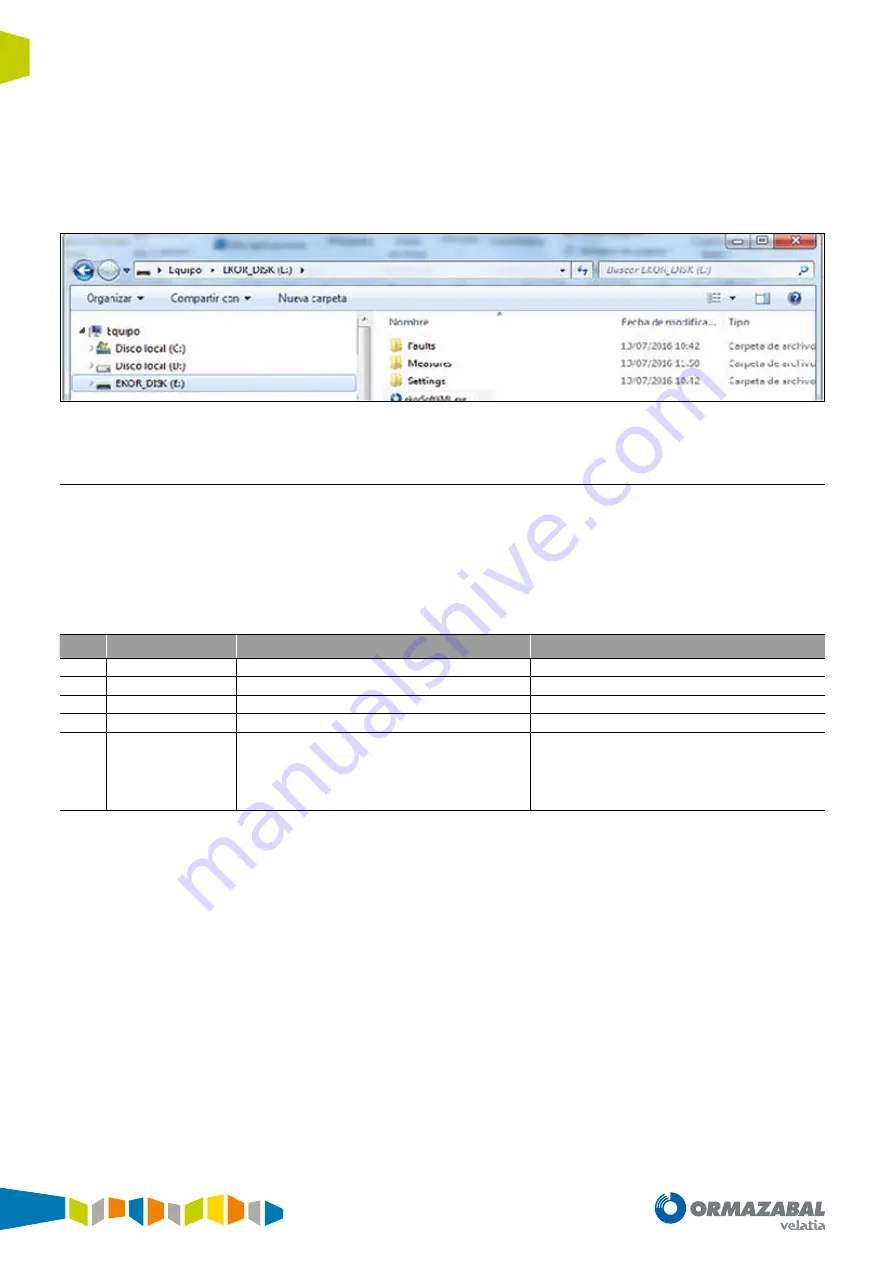
IG-267-EN versión 01; 07/04/2017
98
User interface
General Instructions
ekor
.rpa
The following elements can be found on the drive:
•
ekorSoftXML.exe
: Settings display software.
•
"Settings” folder
: Directory where the system's settings
are saved (.xml + .xsd).
•
“Faults” folder
: Directory where the faults recorded by
the system are saved.
•
"Measures” folder
: Directory where system meterings
are saved.
Figure 11.26.
Drive units
11.3.2. Use of the interface
In order for the interface to Work correctly, the user must
interact with the system by sending file extract or import
commands (using the escape and right-arrow keys).
The device distinguishes the operation to be carried out in
accordance with an order of priority of the tasks to be run.
The tasks are unique for each command and are run linearly,
i.e. if the system detects that the first one should not be run,
it looks for the next one, and so on until it reaches the last
one. The last task is always run, since it updates the system
information on the flash memory.
The tasks to be run by the system in order of priority are the
following:
Nº
Order
Task to be carried out
Filename
1
Import
Update system firmware
Upgrade.hex
2
Import
Update system setting
Ecu_log.ekp
3
Import
Update user settings
User_PSWU.xml
4
Import
Update date/time
RTC_PSWU.xml
5
Export
Restore files in USB memory
• User settings
• Date/time
• Fault reports
• Instantaneous metering
• User.xml
• RTC.xml
• x_Faults_Date_time_vv_.txt (w: from 1 to 10)
• Measures.txt
Table 11.4.
Priority order
Summary of Contents for ekor.rpa Series
Page 115: ......
















































