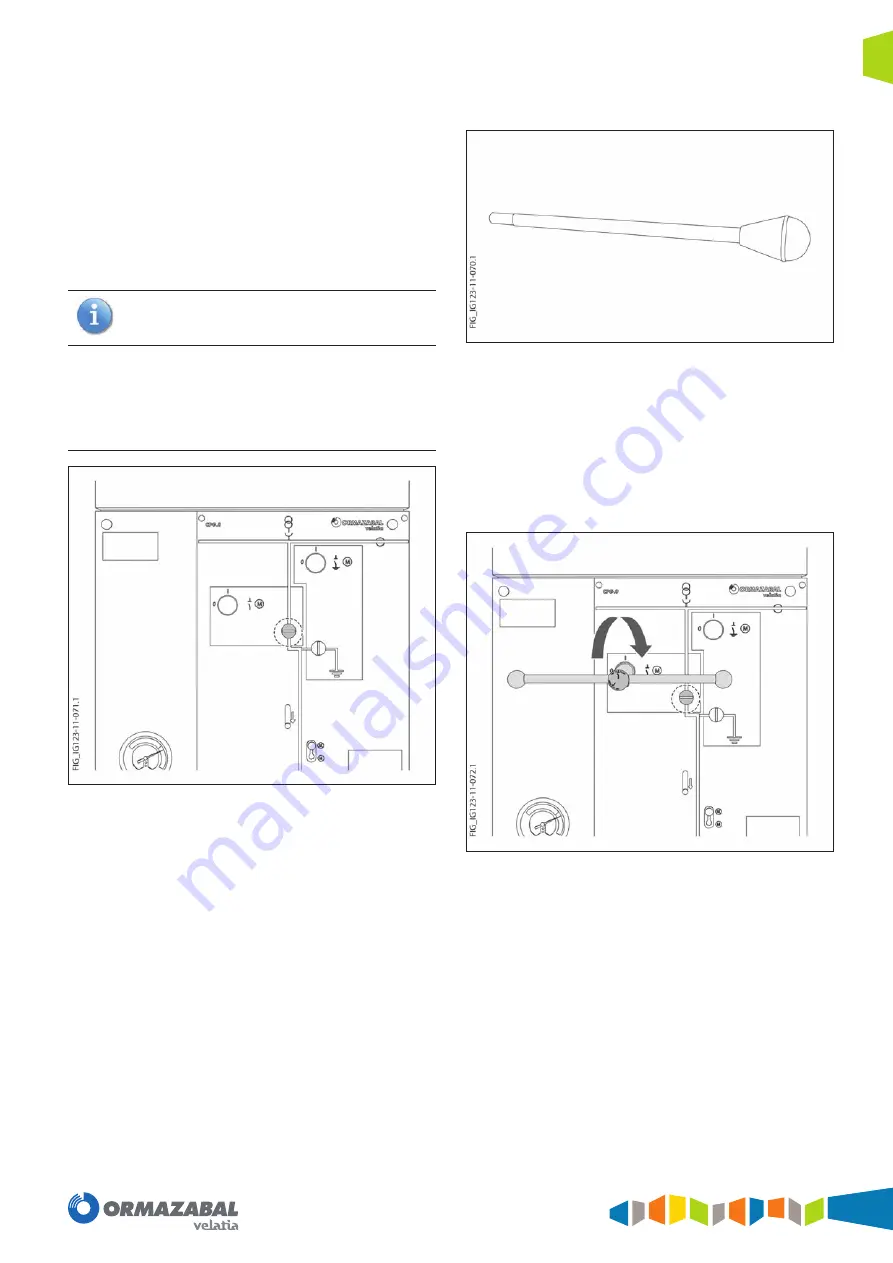
IG-123-EN version 11; 23/07/2021
47
General instructions
cpg
.0: GIS medium-voltage switchgear,
gas insulated, up to 40.5 kV,
in accordance with IEC Standard
Operations sequence
For standard cubicles:
•
cpg
.0-v up to 24 kV/1600 A/25 kA
•
cpg
.0-v 40.5 kV up to 1250 A/31.5 kA
•
cgp
.0-v up to 36 kV/up to 1600 A/31.5 kA
•
cpg
.0-v up to 36 kV/up to 2500 A/31.5 kA
•
cpg
.0-vl up to 36 kV/up to 1250 A/31.5 kA
The lever for manual charging of the aforementioned
CIRCUIT-BREAKERS' closing springs is identifi ed by its
black knob.
Figure 7.23.
Details of the circuit-breaker's manual spring charging lever
a. Manual circuit-breaker operation
Connection
Figure 7.24.
Starting position of the
cpg
.0-v
disconnector
Insert the lever in the feeder disconnector's actuating shaft.
Then turn 90º CLOCKWISE. Check that the disconnector
status indicator shows closed.
Figure 7.25.
Feeder disconnector closing sequence
Summary of Contents for velatia cpg.0
Page 79: ......
















































