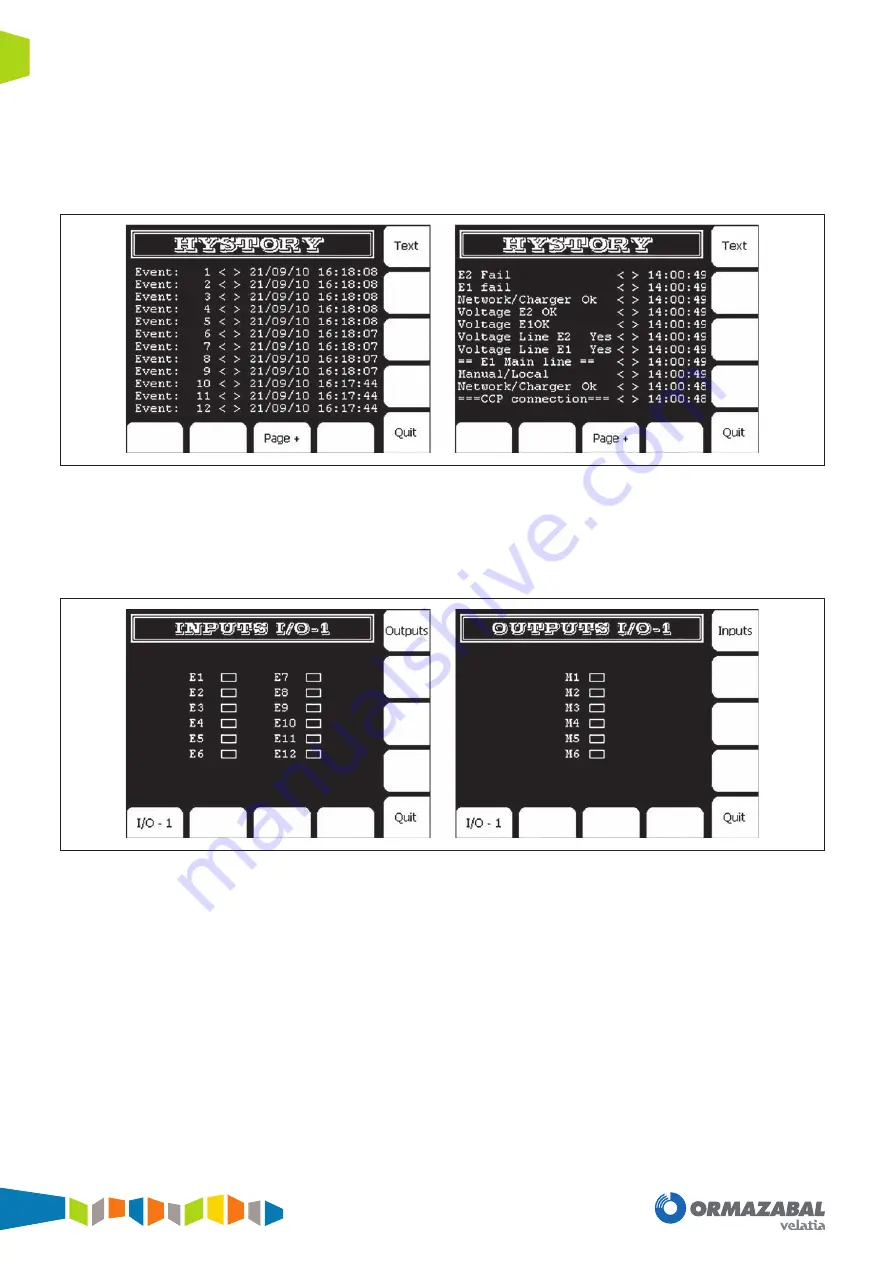
IG-156-EN version 04; 25/01/19
34
Checking and modifying parameters using the keypad
General instructions
ekor.ccp
6. History log
This screen displays all of the events that have occurred in the
substation (to a maximum of 1792), sorted in chronological
order starting with the latest event.
The history log screen is accessed from the general
information screen by pressing the
History Logs
button.
The date and time when the event occurred are displayed
on this screen by pressing the
Date
button, along with a
description of the type of event by pressing the
Text
button.
Figure 6.7.
Log screens
7. Inputs/outputs
These screens display the status (active or inactive) of the
physical inputs and outputs of the automaton. Active inputs/
outputs are displayed by a fi lled rectangle and inactive inputs/
outputs by an empty one.
The input screen is accessed from the general information
screen by pressing the
I/O
button. The output screen is
accessed from the input screen by pressing the “outputs”
button.
Figure 6.8.
Input and output screens










































