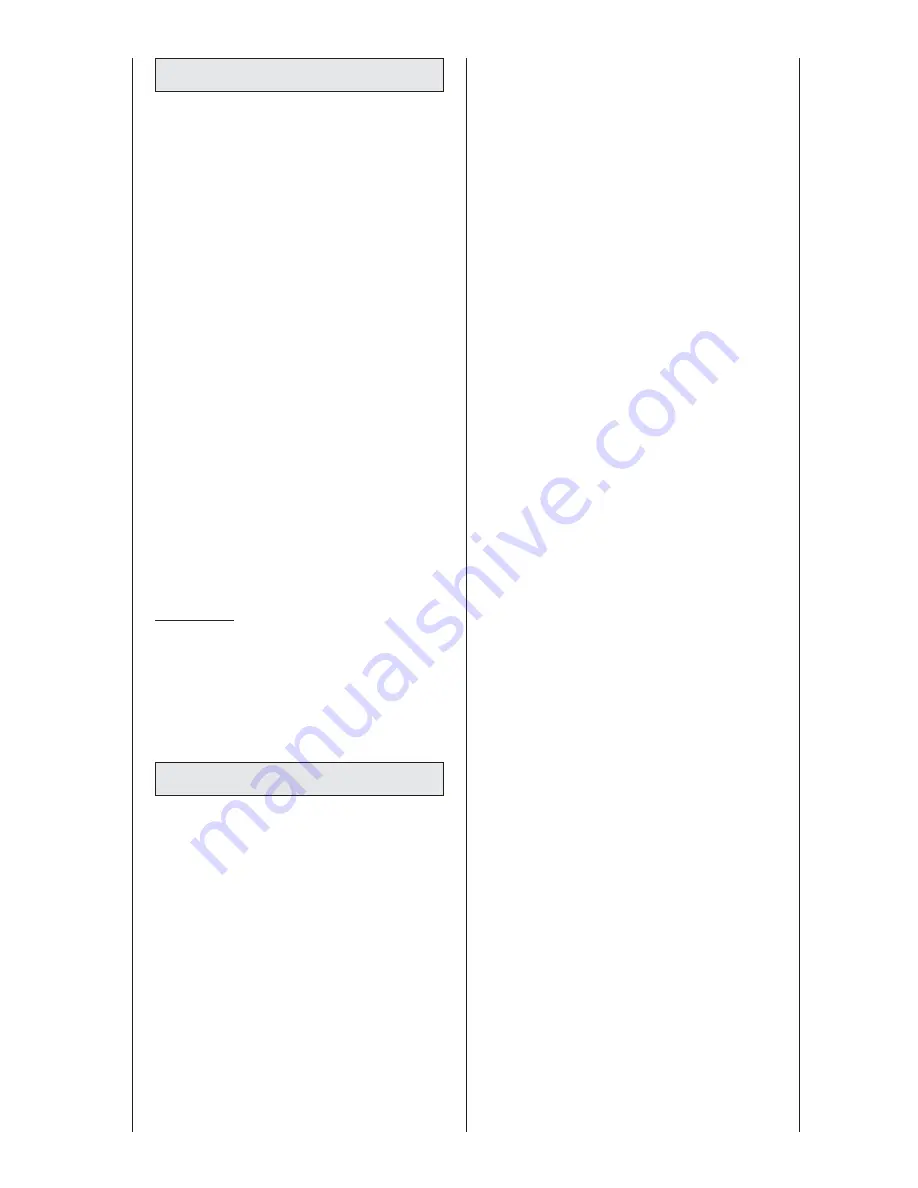
We would be happy to answer any
questions you may have about our
products and services:
■
ORMED international
Please contact your local dealer or
us directly:
■
Headquarters Germany
ORMED GmbH & Co. KG
Merzhauser Straße 112
D -79100 Freiburg
Phone +49 761 4566-01
Fax
+49 761 4566-5501
■
The Czech Republic, Prague
Phone +420 2 8409 4650
Fax
+420 2 8409 4660
E-Mail:
oldrich.cech@centerpulse.cz
■
Internet
www.ormed.de
E-Mail: info@ormed.de
Important!
Check all of the components at least
once a year for damage and loose
connections. Damaged or worn out
parts must be exchanged for original
spare parts immediately by autho-
rized experts.
Maintenance by patients
– Patients are responsible for using
the device according to the Setup
and Operating Manual. Do not wash
softgoods.
Maintenance between patients
– Softgoods for the device are single
patient use only and cannot be
washed for reuse.
– Check the entire device for any visible
evidence of damage such as bent
components, cracked or broken
covers, frayed or damaged wires etc.
If any signs of damage are found, the
device must be repaired before use.
– Ensure that all knobs and/or levers
are usable and in place.
– Ensure that all moving components
move freely as required.
– Check all displays and electronic
controls for proper operation.
– Check all mechanical pivot and
linkage points for smooth operation
and secure mechanical connection.
Make sure all screws, nuts, bolts,
rivets, pivot pins, and other fasteners
are secure.
– Gently wipe clean all exposed sur-
faces with a soft cloth dampened
with a mild soap solution or alcohol.
Do not use abrasive cleaners. To dis-
infect, wipe all exposed surfaces with
10 % solution of bleach and water,
or other suitable disinfectants.
– Ensure that are labels are present.
– Replace the patient softgoods kit.
– Verify that the device operates to
its set limits over several complete
cycles.
– For Range of Motion (ROM) settings
verify device calibration by observing
the ROM of the device while taking
a visual reading using a geniometer
at the device’s anatomic pivot points.
Compare the ROM settings of the
device with the geniometer readings.
ROM readings should be /- 5°
of the set parameters. If the readings
do not fall within the set parameters,
the device needs to be checked and
recalibrated by a properly trained
Service Technician.
Maintenance every 6 months
– Repeat steps under “Maintenance
between patients”.
Maintenance every twelve months
– Verify electrical ground continuity
where applicable from the device
frame to ground pin of the power
supply, if so equipped, using a Safety
Analyzer or appropriate device.
– Repeat “Maintenance between
patients” procedure.
Maintenance every eighteen months
– A full inspection of the device by a
properly trained Service Technician is
recommended every 18 months.
27
9. Contact
Maintenance






































