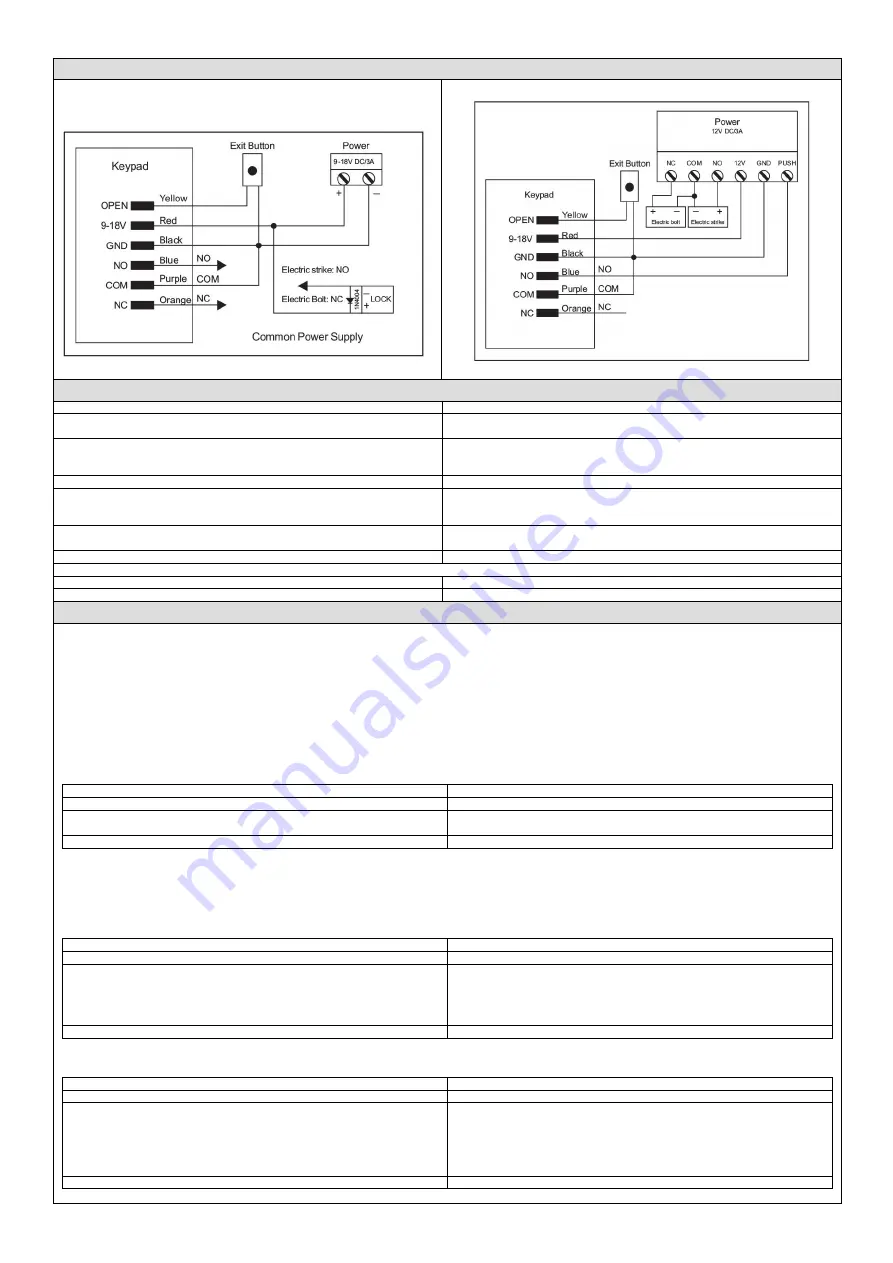
6
WIRING SCHEME
Common power supply:
Attention: install a 1N4004 diode or an equivalent diode, or the reader might get
damaged. (1N4004 diode is included in the packaging).
Access control power supply:
SIMPLIFIED INSTRUCTION
Function Description
Operation
Enter the programming mode
*(master code
(123456 is the default master code)
Change the master code
0 (New master code) #
(repeat new master code) #
(code:6 digits)
Add card user
1 (Read card)
Add PIN user
1 (User ID) # (PIN) #
The ID number is any number between 0-989. The PIN is any 4-6 digits between
0000-999999; except for 1234 which is reserved
Delete user
2 (Read card)
2 (User ID) #
Exit from the programming mode
*
How to be granted access?
Card user
Read card
PIN user
Enter (PIN)#
PROGRAMMING
General programming information:
User ID number:
assign a user ID to the access code in order to keep track of the users of access cards or PINs. The standard user ID number can be
any number from 0-989, and the range of numbers for visitors is 990-999.
IMPORTANT: user IDs do not have to be proceeded with any leading zero. Recording of user ID number is obligatory.
Proximity card
: any 125KHz EM proximity card.
Keypad PIN
: the PIN can be any 4-6 digits between 0000-999999 (except for 1234 which is reserved).
PROGRAMMING 1
– Keypad configuration
Set master code
The 6 digits master code is used to prevent unauthorized access to the system. To interface with the keypad, the administrator will need a master code (factory default
code: 123456). It is highly recommended to immediately update and record your master code when you use the device for the first time.
Programming step
Keystroke combination
1. Enter programming mode
*(Master code) #
2 Update master code
0 (New master code) #
(Repeat new master code) #
3. Exit programming mode
*
Set access configuration
There are three types of access configuration for the keypad:
Card or PIN (Default)
– the user must read a valid card or enter their PIN code followed by the # key, in order to be granted access.
Card only
– the user must read a valid card in order to be granted access.
Card + PIN
– the user must first read a valid card and then enter their PIN code followed by the # key, in order to be granted access.
Programming step
Keystroke combination
1. Enter programming mode
*(Master code) #
2. Card or PIN
OR
2.Card + PIN
OR
2.Card only
3 0 # (factory default)
3 1 #
3 2 #
3. Exit programming mode
*
Set relay configuration
The relay configuration sets the behavior of the output relay on activation.
Programming step
Keystroke combination
1. Enter programming mode
*(Master code) #
2 Pulse mode
OR
Latch mode
4 (1-99) #
The relay time is 1-99 seconds.
(1 is 50mS). Default is 5 seconds.
4 0 #
Sets the relay to ON/OFF latch mode
3
Exit
*





























