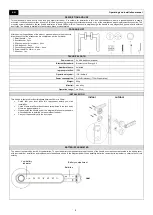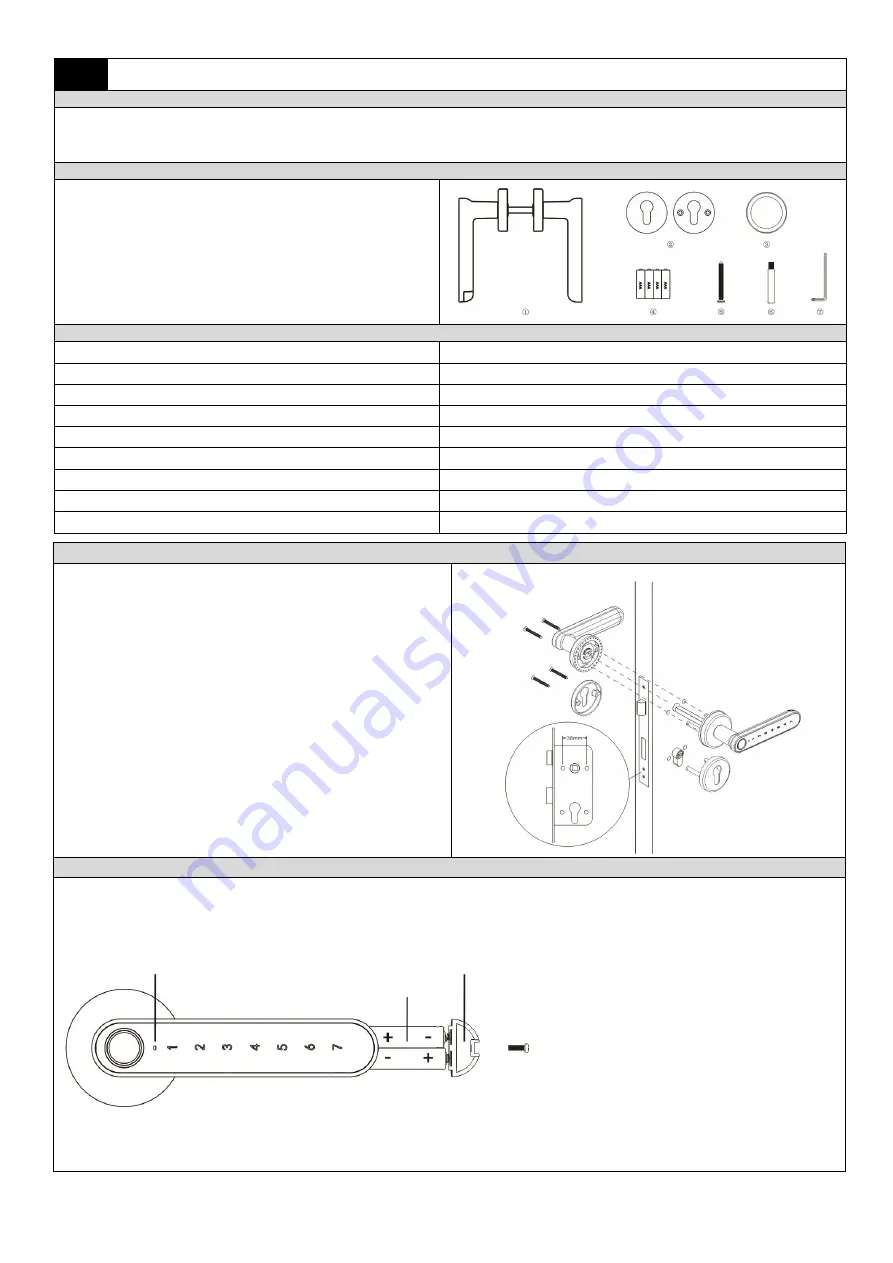
4
EN
Operating and installation manual
DESCRIPTION AND USE
This smart handle has a built-in code lock and fingerprint reader. It is suitable for installation in left- and right-hand doors, where a standard handle is usually
mounted.
It unlocks the door either by user’s PIN code, by scanning the fingerprint entered previously or by a free smartphone app using Bluetooth connection. The
mounting screws included to the set enable installation in doors 38-56mm thick. Thanks to its simple design, the handle is very elegant and goes well with different
door types. The handle is available in two versions: black or nickel-plated.
PACKAGE LIST
After opening the packaging of the product, please make sure the product is
intact and confirm the accessories are complete as per the list below:
1. Smart handle
– 1 pc.
2. Escutcheons
– 2 pcs.
3. Silicone washer for lock plate
– 2 pcs.
4. AAA batteries
– 4 pcs.
5. Connection screws M4 x 45mm
– 4 pcs.
6. Screw tube M5 x 38mm
– 4 pcs.
7. Allen key
– 1 pc.
TECHNICAL DATA
Power source:
4x AAA batteries (included)
Bluetooth standard:
Bluetooth Low Energy 4.0
Number of users:
unlimited
Ingress protection:
IP20
Operational system:
iOS / Android
Power consumption:
0.45mW (standby) / 770mW (operation)
Weight:
680g
Material:
zinc alloy
Operation range:
ca. 50cm
INSTALLATION
This handle is designed for door thickness between 38mm to 56mm
.
•
Check that your door fulfils this requirement before you start
installation.
•
Check if there are 38mm back-to-back screw holes in the lock body,
otherwise please replace it.
•
Please install the handle as per the diagram. Make sure the handle
with code button is installed on the outside of the door.
•
Carry out the assembly with the door open.
indoor
outdoor
BATTERIE PARAMETER
The product is powered by four AAA type batteries. To open the battery compartment located at the end of the handle, unscrew the screw located in the battery cover
with a screwdriver. Installation and replacement of batteries is shown in the diagram below. When installing batteries, remember to remember to observe the correct
polarity.
Low battery
indicator
Batteries
Battery compartment