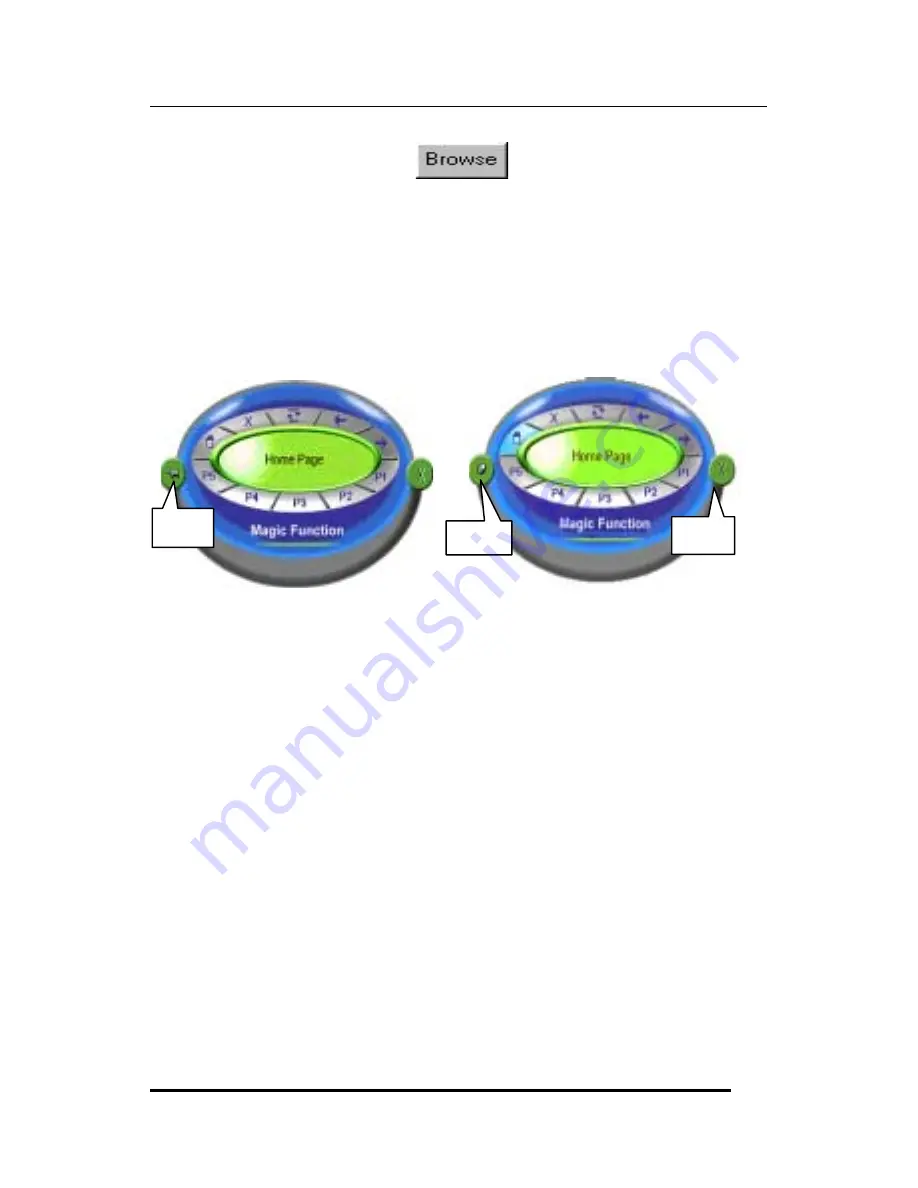
Wireless Multimedia Keyboard And Optical Mouse
17
By clicking the browse button
, end-user can select an
execution file to be launched by the assigned button.
After you assigned the shortcut, below dialog box will appear to indicate
you that Shortcut location you selected.
M
AGIC
F
UNCTION
The below Interface will pup-up when you assign the button function as
"Magic Function".
A-1 & A-3:
Tack function. You can enable or disable it to make Magic
Function UI to appear on the screen or disappear when mouse
move away.
A-2:
To close the Magic Function.
The Media Wheel UI will come with function Hint in the central and
change the color when you move mouse over the UI.
The 10 functions of Magic Function includes:
1-5
5-fix functions for Internet control functions, such as
Home, Stop, Refresh, Back and Forward.
P1-P5
5 programmable functions for you to define easily.
And the default functionality of P1-P5 is as the following:
P1: Launch the application of E-mail
P2: Launch File Explorer
P3: Open Control panel
P4: Open My document
P5: Open the Help file of Optical Mouse
A-3
A-2
A-1




































