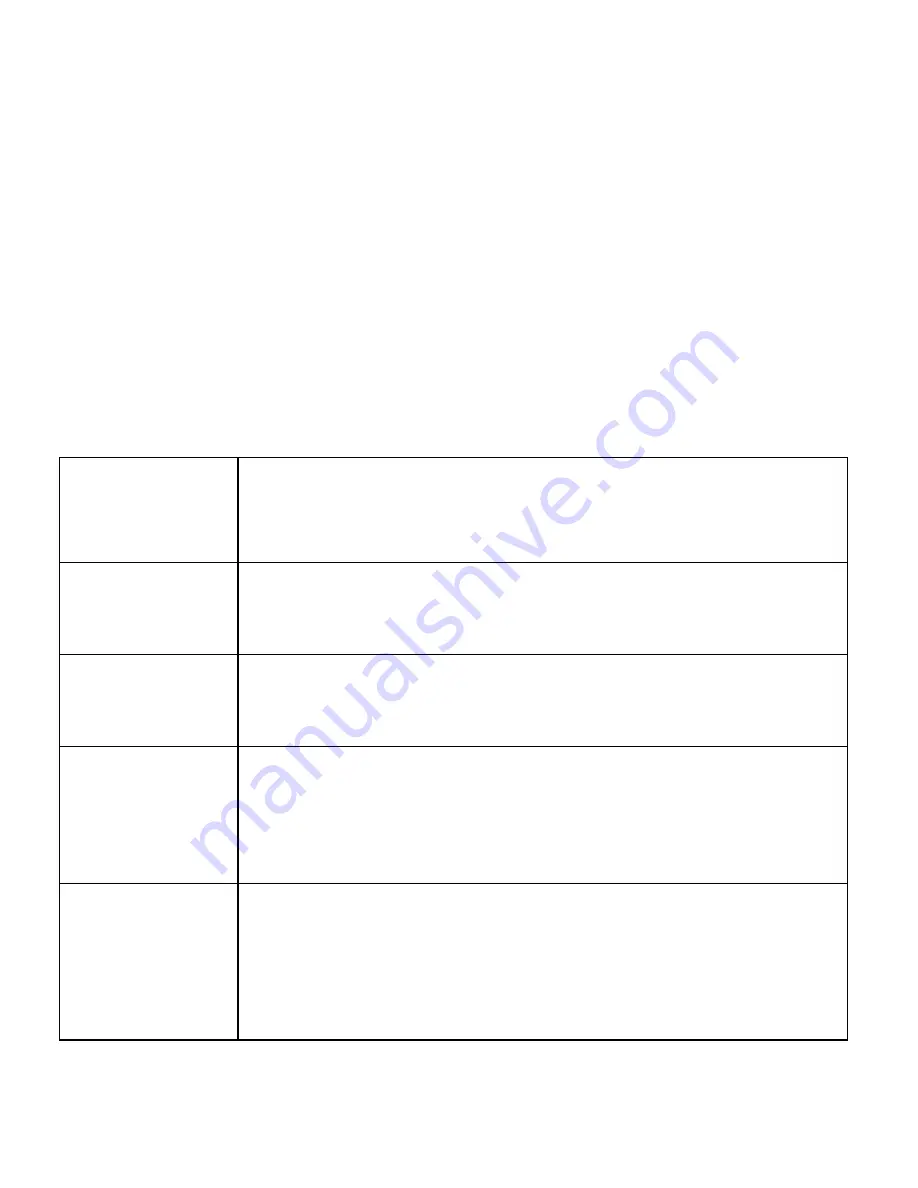
4
ID setting
Plug the receiver into your notebook’s USB port and turn on the
wireless keypad. The keypad and the mouse will connect with the
receiver automatically. If not, press the ID button at the back of
the keypad, then the ID setting is accomplished. Repeat the same
step for the mouse ID setting.
z
Description of the function keys
Key
Functions
Definition
M+
Adds the current display from the content of
memory.
M-
Subtracts the current display from the content of
memory.
MRC
I.
First push, as MR key, transfers the contents of
the memory register into the display register.
II.
Second push, as MC key, clears the memory.
TAB
Calculator Mode: Specifies the number of
decimal places for rounding.
Keypad Mode: As the keyboard “Tab”
function.





























