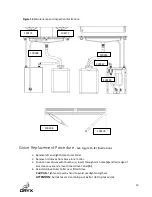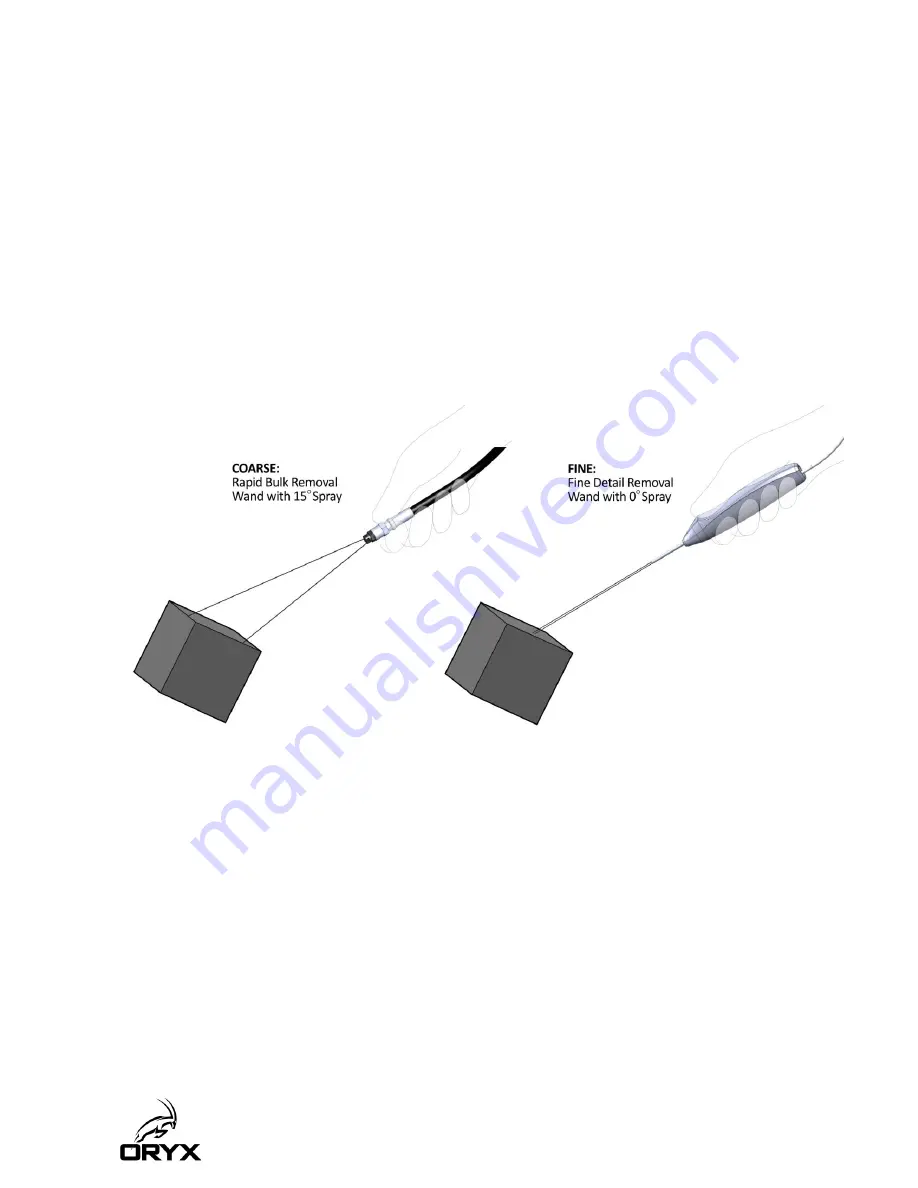
16
Model Cleaning
Wearing protective gloves, remove excess support material by hand
–
break away excess support
material from the outside of the 3D printed model.
Wand Overview, See Figure 13
Coarse Jet Wand with 15° Spray
Use for rapid bulk removal of support material.
Fine Detail Removal Wand with 0° Spray
Use for close detail support removal from blind holes, slots, delicate and hard to reach
features.
Figure 13
COARSE and FINE Spray Jet Wands
‒
Direct at model 6 to 8 inches away from it.
Cleaning Power Overview:
High
Use the High-Power setting for rigid and thick-walled models.
Low
Use the Low Power setting for delicate and thin-walled models.
Cleaning process
•
Power on the SCA Waterjet and switch pump to appropriate cleaning power.
•
Select the appropriate wand for the application.
Summary of Contents for SCA Waterjet
Page 1: ......
Page 2: ...This page intentionally left blank ...
Page 20: ...20 Figure 15 Glove Removal and Replacement Procedure ...