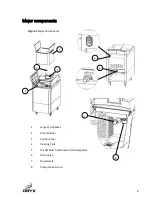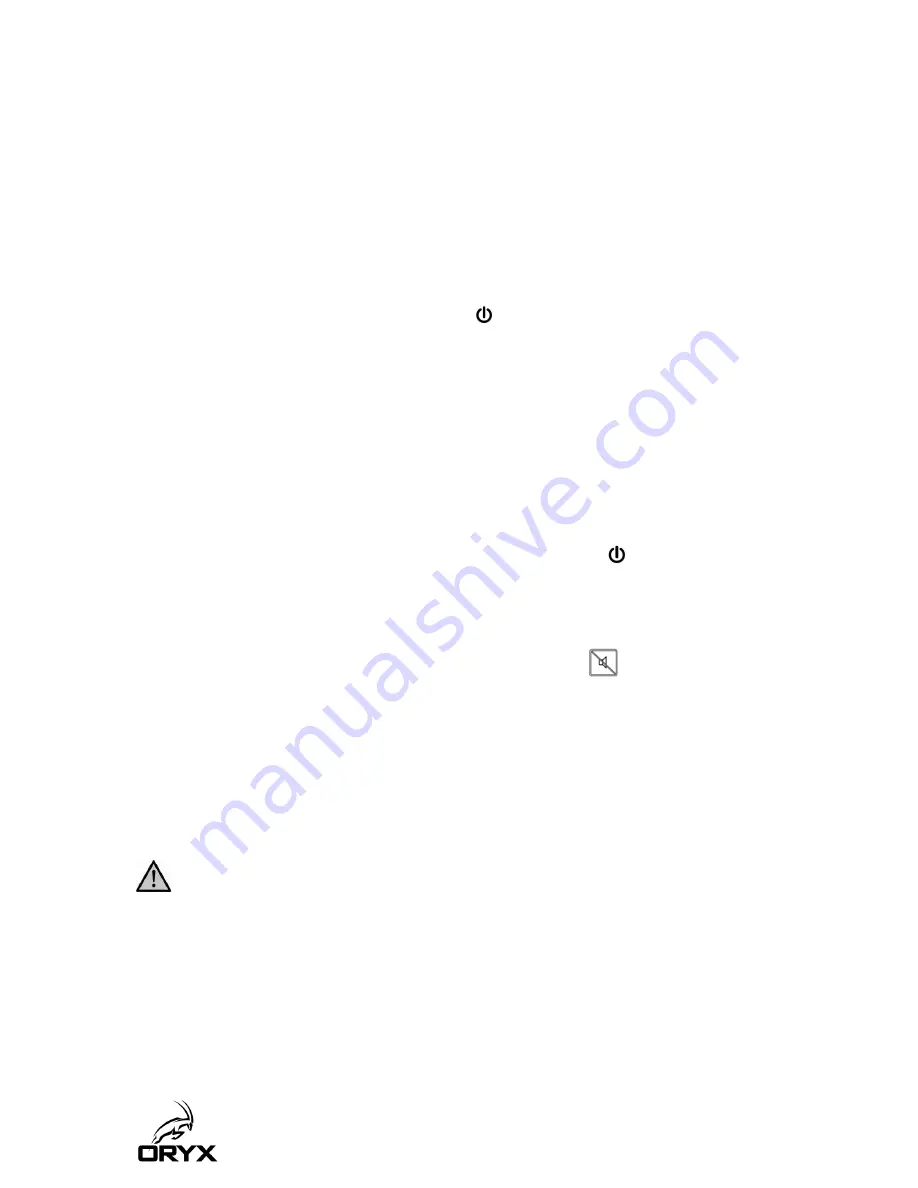
13
Connect the power cord to the SCA and then to a suitable grounded receptacle.
Power on the SCA using the main power ON/OFF switch located at the rear of the unit.
Press one of the four temperature preset buttons or the Heat Off button to select the
cleaning temperature. The temperature can be changed at any time during the cycle by
selecting a different temperature button. The SCA heats at a rate of about 3 minutes per
degree.
Press the SET button and then press the up and down arrows to set the minutes. Press
the SET button again and use the up and down arrows to set the hours. Press the SET
button again to accept the time. Press the
button to start the heater and pump.
Loading parts and testing level sensors
Wait until the SCA has reached the desired temperature before loading parts into the
tank. This minimizes the time the parts are immersed in the cleaning solution.
To load parts for cleaning, place parts inside the large cleaning basket. If cleaning small
parts, place the parts inside the small basket and set the small basket inside the large
basket. Close the basket lids.
Before placing the basket into the cleaning solution, press the
button to pause the
heater and pump. With the basket cutout facing the nozzle, slowly lower the large parts
basket into the solution-filled tank. The flow nozzle should be centered on the basket
cutout.
If the high level alert lights and the alarm sounds, press the
button to silence the
alarm, and remove liquid until the alert indicator is no longer lit.
Note: It is recommended that the level sensors be tested periodically. Adding water to
just above the MAX fill line should cause the high level alert to illuminate and the buzzer
to sound. Draining water until the liquid level is below the MIN fill line should cause the
low level alert to illuminate and the buzzer to sound. If the level sensors are properly
working the system will not operate until the liquid level is between the MIN and MAX
fill lines.
Close the lids on the SCA to prevent heat loss and evaporation. Never place your face
near the tank when opening the lid
–
vapors from the cleaning solution may cause eye
and respiratory irritation.
Fermez les couvercles de
SCA afin d’éviter la perte de chaleur et l’é
vaporation. Ne
jamais placer votre visage près du réservoir lorsque vous ouvrez le couvercle ; les
vapeurs s’émanant de la solution de nettoyage
pourraient causer de l’irritation des yeux
et des voies respiratoires.
Summary of Contents for sca3600
Page 1: ......