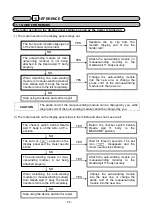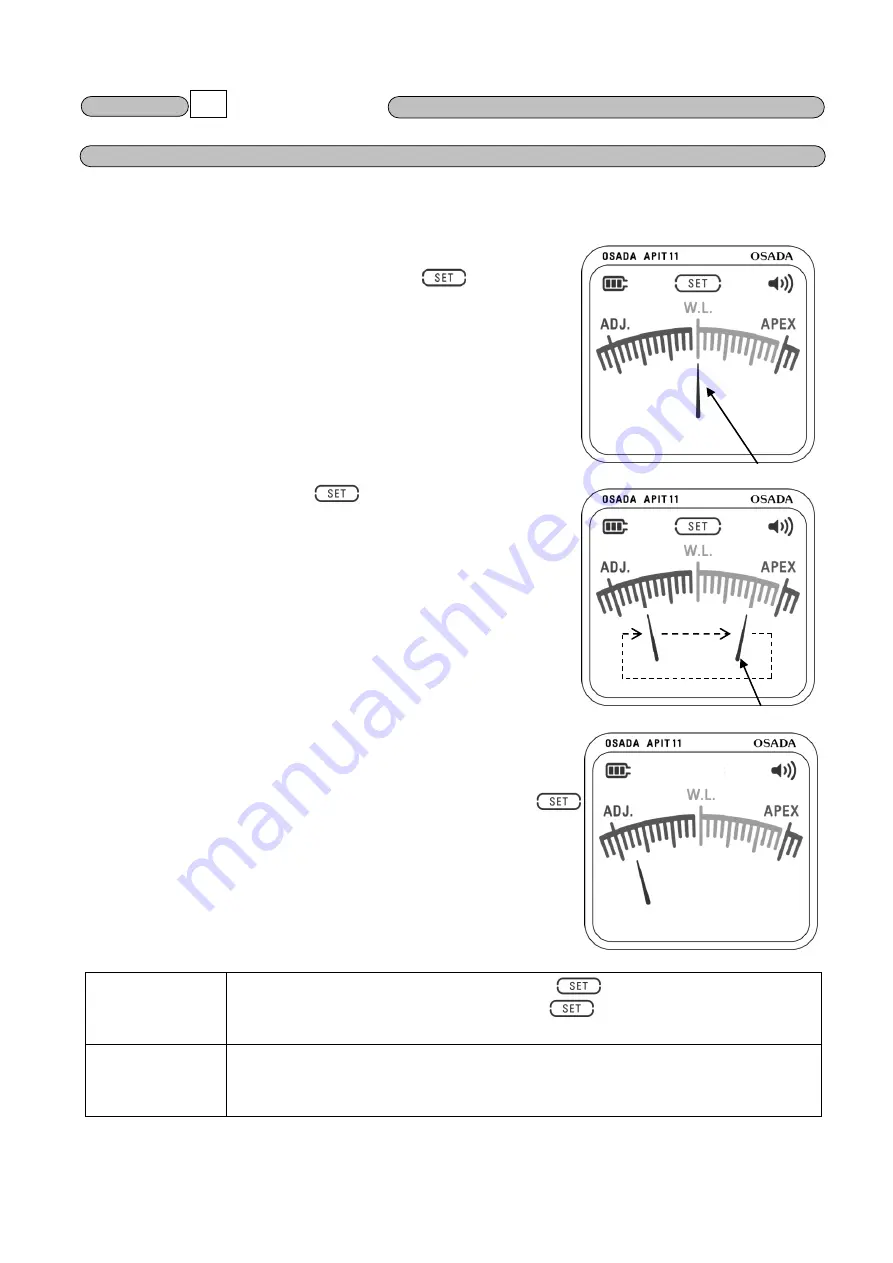
- 15 -
Meter Needle
Meter Needle
6. 3 HOW TO SET UP
3. How to change the Start-up Position of the Buzzer Sound (intermittent).
(At the time of factory delivery, the starting position is preset to the working length (W.L.).)
1) Depress the set switch once on the side of
Osada Apit 11 body. The set mode icon, , is
indicated on the display panel, at the same time,
the meter needle blinks.
2) When the set mode icon, , is indicated and
the meter needle is blinking, by depressing the set
switch again, the meter needle makes one scale
move to the right by one time depressed within the
range shown in the right figure and the start-up
position of the buzzer sound can be changed.
When keep depressing, the meter needle moves faster.
3) After the start-up position of the buzzer sound (intermittent)
is set, release the set switch on the side of Osada Apit 11.
body start-up position is inputted and the set mode icon, ,
will disappear from the display panel after three seconds.
Do not measure when the set mode icon, , is indicated on the display
panel. Always use after the set mode icon, , disappears from the display
panel.
The volume of the buzzer sound, changeover of the auto/manual adjustment
modes and start-up position of the buzzer sound are memorized even if the
power switch is turned off.
WARNING
CAUTION
6 OPERATIONS