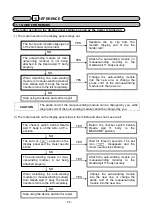- 16 -
6. 4 PREPARATION BEFORE USE
1. How to pull out the Probe Cord from the Auto-Winding Module.
1) Pull out the probe cord in the horizontal direction.
2) If the probe cord is pulled out too long, retract it a little by depressing the probe winding button.
2. How to attach the File Holder Cord and Lip Clip.
1) Insert the plug of the file holder cord into the socket (grey)
of the probe cord.
2) Insert the lip clip into the socket (pink) of the probe cord.
1) Do not use the file holder cord and lip clip made by other manufacturer. If
those items made by other company are used, it is possible that sufficient
accuracy of measurement can not be gained.
2) Insert the plug of the file holder cord and lip clip fully into the socket.
3)To prevent infections, sterilize the lip clip and file holder cord by
steam-autoclave before use.
3. Turning on the Power and Confirming the Setup.
1) Turn on the power by depressing the power switch
on top of Osada Apit 11 body.
2) Confirm the adjustment mode.
(When changing the adjustment
mode, refer to
6.3 2.
“How
to change the Adjustment Mode
from Auto Adjustment
mode to Manual Adjustment
Mode
” of Page 14.)
3) Confirm the battery level icon
(the remaining battery power).
BATTERY LEVEL ICON
Socket (grey)
Lip Clip
Time for replacement
of dry batteries
CAUTION
Probe Cord
File Holder Cord
Socket (pink)
adjustment mode
6 OPERATIONS
Probe Winding Button
Power Swtich