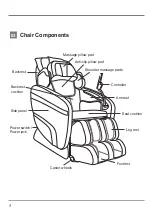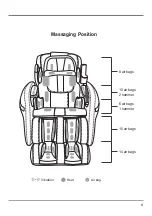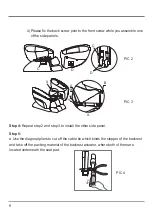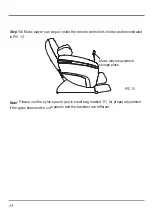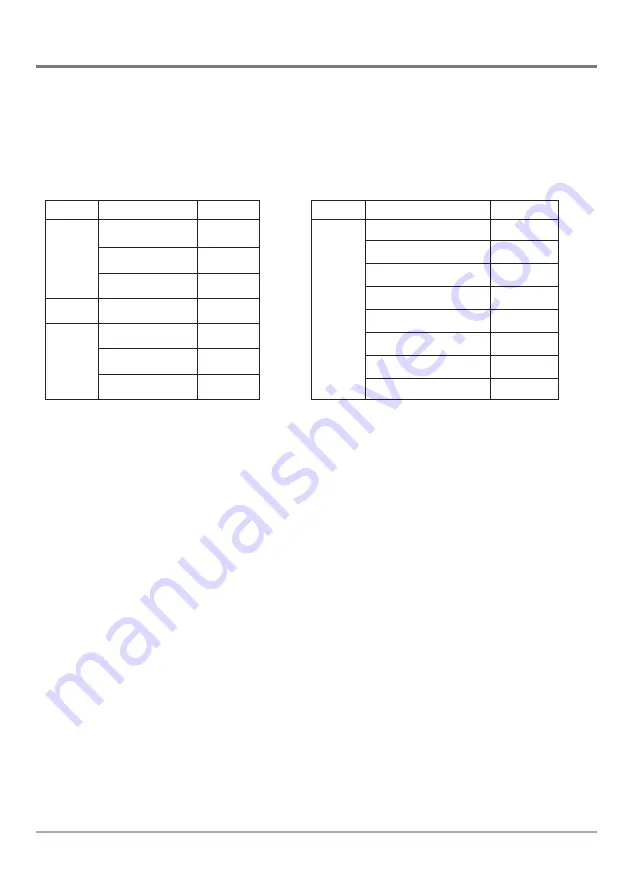
16
Basic Control Section
Section
Basic
Control
Shoulder
Auto
Control /
LED /
Music
Section
Manual
Control
Buttons
Power
Timer
Pause
Shoulder Position
LED
Music Sync
Auto Programs
Buttons
Chair Position
Zero Gravity Position
Massage Mode
Massage Strength
Width
Point / Zone Massage
Air Massage
Air Intensity
Reference
1
2
3
4-6
7
8-9
10-18
Reference
19-24
25
26-31
33-34
32
35-36
37-41
42
Basic Control Section
1. Power
● The Power button starts and stops all functions on the massage chair.
● Press once.
● Remote control and side panel LED lights will start blinking to indicate the chair is in
idle mode.
● You can press any massage function buttons now to begin your massage session, at
a default time of 15 minutes.
● Press again.
● All functions will stop, and massage rollers will return to original position.
2. Timer
● The Timer button controls the length of the massage session.
● The default time for all massage functions is 15 minutes.
● Press each time to change the length of time in the following sequence:
20>25>30>05>10>15 minutes.
Connect to the power supply, and turn the switch to “I” position. The chair is now in idle
mode. During idle mode, there are only seven functions: ON/OFF, Foot Extension,
Pause, Recline, Incline, Footrest lift, Footrest drop that can be operated.
The Remote Control is divided into 4 main sections with different functional purposes.
The pages that follow describe the functions of the various buttons within these sections.
Summary of Contents for OS-7200H Pinnacle
Page 1: ...User Manual OS7200H...
Page 32: ......