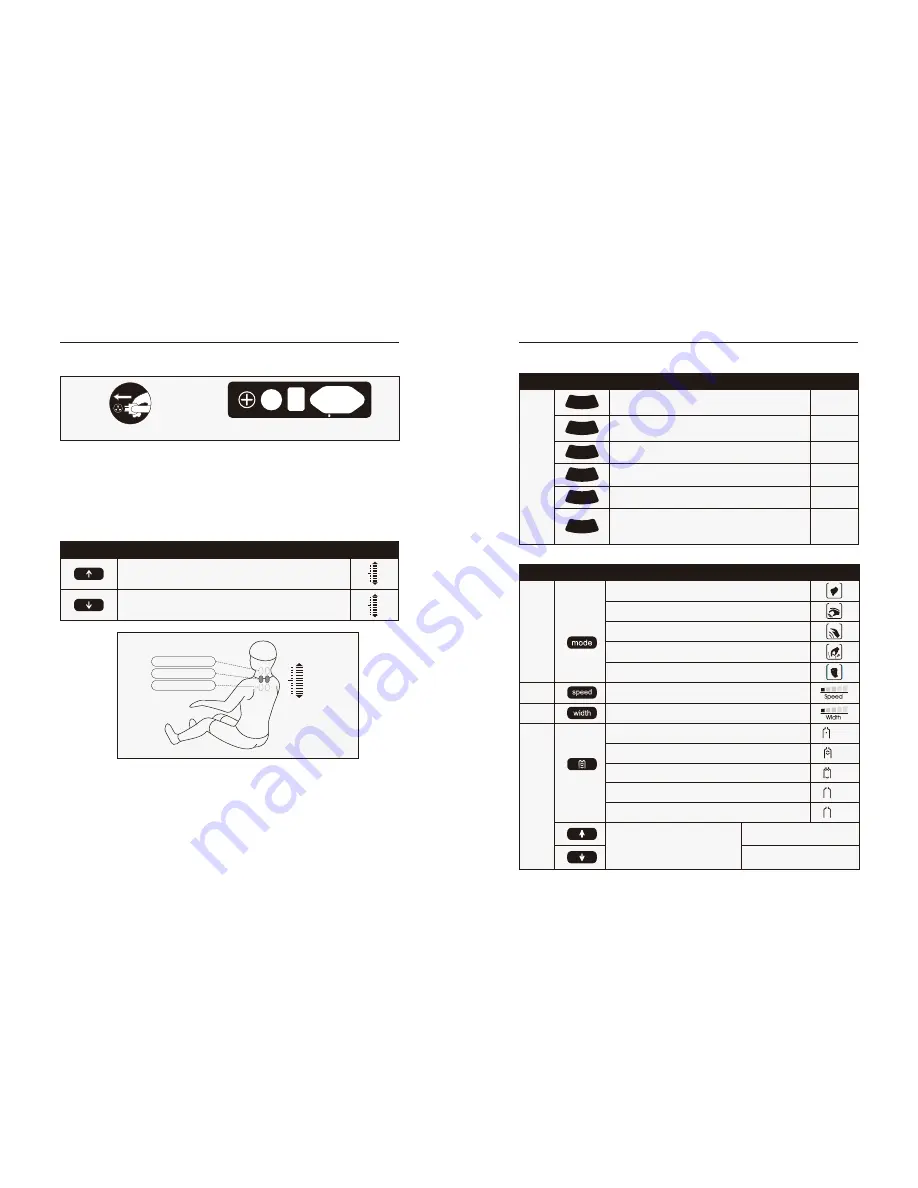
15
14
Method of usage
Method of usage
·
Features automatics massage
·
Upper body manual massage
H0
H1
H2
H3
H4
F1 Auto
F2 Auto
F3 Auto
F4 Auto
F5 Auto
F6 Auto
Function
Button
Description
Display
F
ea
tu
re
s a
uto
m
ati
cs m
as
sa
ge
Comfort
Relax
Full body
Neck & shoulder
Back&waist
Stretch
Loosen the muscles.
Deep-tissue massage throughout key
acupressure points to relax the sore area.
Full body massage, relaxing the sore areas.
Focus
ed
on the neck and shoulder area
s
Focus on the back waist area.
The footrest and backrest lifting together,
combined with air pressure massage to stretch
the legs, remove fatigue, and recover your body.
Function
Button
Display
Massage ball adjustment
Massage
Speed
Width
Back
stretch
Shiatsu Speed, width
Kneading: Speed
Tapping: Speed, width
Kneading and tapping: speed
Knocking: Speed, width
3 adjustable level
3 adjustable level
The massage hand stay in fixed positon
The massage hand will move up and down in a
partial position
The massage hand will move up and down on
full back
The massage hand will move up and down on
back and shoulder area
The massage hand will move up and down on
back and waist area
Massage position adjustment (in
fixed point, partial mode, the
massage position can be
adjusted)
.
Massage hand move up
Massage hands go down
During the body scan process (the shoulder position adjustment icon will be
displayed on the screen of the controller and sounds “DiDi”, and then press the
shoulder position up and down keys to adjust the shoulder position). You can also
press any of the six automatic massage function keys (comfort, ease, full body, neck
shoulder, back waist, stretch) and start massage (you can skip step 4 directly).
1.Switch power supply on
Diagram of plug in
Diagram of the switch position of power supply
FUSE:
T5AL 250V
POWER INPUT
CONTROLLER JACK
ON/OFF
2.Start to massage
①
Press the power button to start massage.
②
The chair conduct a body scan and testing your shoulder position and massage
point, waiting for detection to be completed
③
If the body scan deviates from the actual shoulder position, adjust the up and
down buttons to the appropriate position. There are 10 levels to adjust, and you
have10 seconds to make the adjustment. After 10 seconds, enter in to massage
automatically.
Button
Description
Display
Move the massage balls upward to a suitable position
Move the massage balls downward to a suitable position
Shoulder
adjust
High shoulder position
suitable shoulder position
Low shoulder position
④
Choose massage function and start massage






























