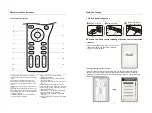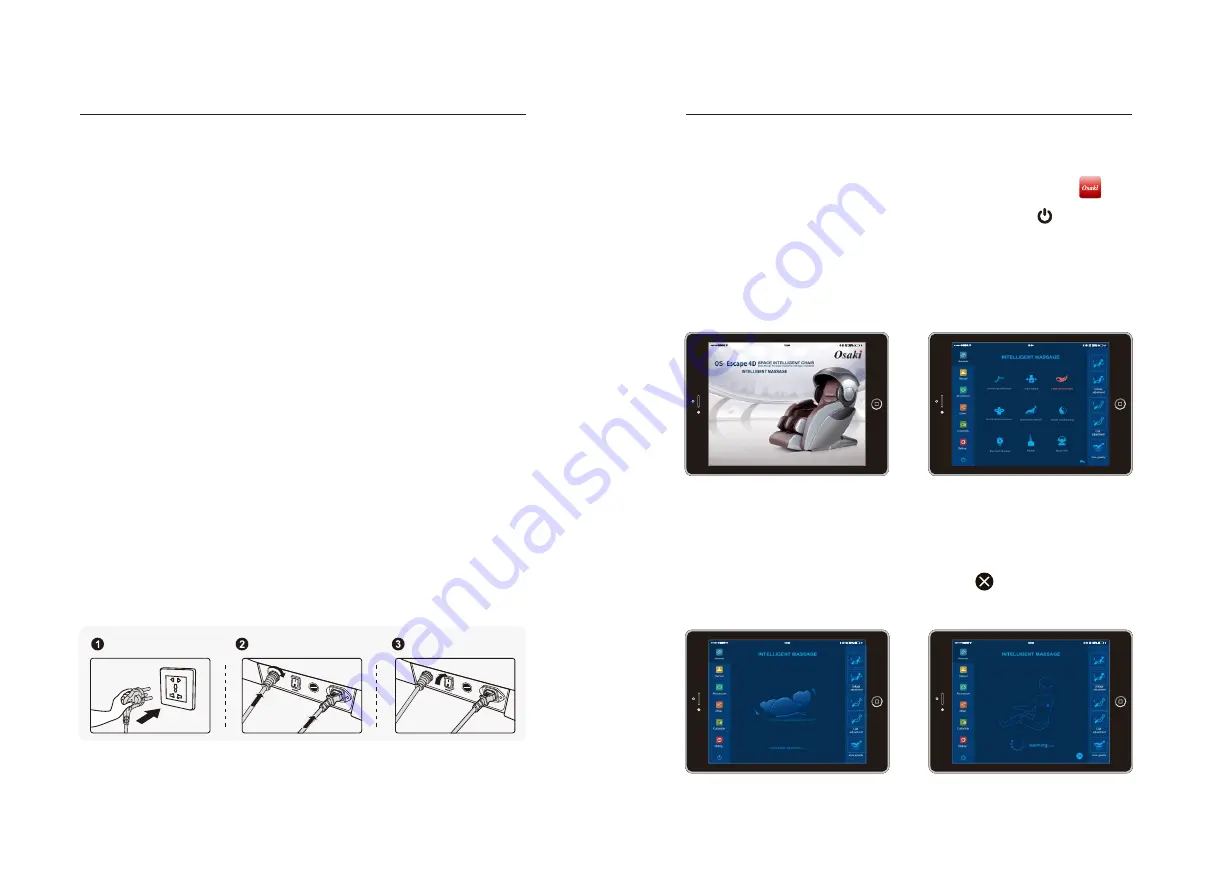
37
36
FUSE: T5AL 250V
POWER INPUT
CONTROLLER JACK
FUSE: T5AL 250V
POWER INPUT
CONTROLLER JACK
5.Five, tablet system operation, turn on the whole machine power
Diagram of plug in
Diagram of line
Diagram of the switch
position of power supply
Method of usage
Method of usage
2). Bluetooth connection
·
Turn on the power switch of the massage chair and automatically turn on the
Bluetooth function.
·
From the tablet home screen, open the application list and select Settings to open
the settings screen.
·
Turn on the Bluetooth function → select Bluetooth settings → click to find the
accessory device “Bluetooth name: IMCM-XXXX” icon, click the “IMCM-XXXX”
icon to pair the tablet Bluetooth module with the massage chair Bluetooth module
(the pairing password is “0000”) ), after successful pairing, click the “IMCM-XXXX”
icon to connect the Bluetooth module of the tablet to the Bluetooth module of the
massage chair. After the connection is successful, the application can be used to
control the massage chair.
3).Bluetooth module abnormality problem and solution
·
If the Bluetooth pairing is successful, if you can't connect with the Bluetooth
module of the massage chair, please try to cancel the Bluetooth pairing, and then
turn off the power of the massage chair and then turn on the power of the
massage chair again, then repeat the Bluetooth pairing according to the above
Bluetooth connection method.
·
The Bluetooth display has been connected successfully, but the massage chair
cannot be controlled normally after entering the application, or the message
prompt bar displays “Bluetooth not connected”. This status is abnormal for the
Bluetooth module. You need to exit the application to reconnect the Bluetooth
module, or turn off the massage. After the chair is powered on and then the power
of the massage chair is turned back on, the Bluetooth pairing and connection are
re-established according to the above Bluetooth connection method.
·
After confirming that the massage chair power switch is off, connect one end of the
power cord to the massage chair, and then plug the power cord into a well-
grounded power outlet. Then switch the massage chair power switch to the on
state.
6.Sixth, tablet computer massage function control operation
1).Start the massage
·
From the tablet home screen, open the application list and click the app “
” icon
to launch the massage chair control app.
·
After launching the application, enter the startup interface, click “
” to start the
massage, while the backrest keeps the default position and the calf is slightly
raised.
·
Enter the waiting to select the automatic mode, select an automatic mode and start
the detection. If the automatic mode is not selected within 5 minutes, the massage
chair will automatically shut down. Note: Shujing Active only detects the height of
the shoulder position, and other automatic modes detect the full body shape and
shoulder height.
Boot interface
Please select automatic mode
·
When you select any of the automatic modes, the backrest and calf position will be
adjusted to the set angle.
·
After adjusting the angle, the massage chair automatically performs the shoulder
position and body type detection (Note: Shujing Active only detects the shoulder
position, other modes are full body type detection and shoulder position detection),
waiting for the test to be completed. If you press the “
” button, skip the
shoulder position and body shape detection steps and directly turn on the default
value to start the massage.
Lying angle adjustment display interface
Shoulder position and massage
finger pressure detection interface