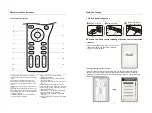02
Shoulder Adjust
Attention
!
Ensure
that
there
are
no
objects
around
the
massage
chair
.
Lying angle adjustment
15
14
·
When you select any of the automatic modes, the backrest and calf position will be
adjusted to the set angle.
·
After adjusting the angle, the massage chair automatically performs the
shoulder position and body shape detection (Note: Shujing Active only
detects the shoulder position, other modes are full body type detection and
shoulder position detection), waiting for the test to be completed. If you
press the "Enter" button, skip the shoulder position and body type detection
steps, and directly turn on the default value to start the massage.
·
After detecting the shoulder position, the buzzer prompts “Drip”. If it is different from the
actual shoulder position, you can adjust it to the appropriate position by pressing “Up” or
“Down”. The shoulder position is adjustable in 11 steps. With no shoulder position
adjustment within 10 seconds, the massage function is automatically entered. Or press
the "Enter" button to enter the massage immediately. Or the shoulder position is not
detected, then the default shoulder position height is massaged.
Method of usage
Body Sensing
Just
a
moment
......
06
·
High shoulder position
·
Suitable shoulder position
·
Low shoulder position
Button
Description
Move the massage balls upward to a suitable position.
Move the massage balls downward to a suitable position.
OK
·
Under the current interface, you can use the
navigation button to select “Adjust” or “Shoulder
Position”. After selecting the function to be set, press
“Enter” to enter.
·
While the massage function is running, press the “Pause button” to temporarily
stop all massage functions; press the “Pause button” again to continue the
massage function before the pause. If the pause time exceeds 20 minutes, all
massage functions are automatically turned off.
·
Press “Menu” to enter the main menu massage function selection interface,
including automatic program, special massage, manual mode, adjustment,
customization, setting, device data and other functional interfaces.
·
Press “Up” or “Down” to select the massage function, press “Enter” to confirm the
selected massage function. Press “Back” to return to the selection function running
status information interface
3).Pause button
4).Menu button
ZERO
Speed
Width
Intensity
Arms air
Lower air
Adjustment
Shoulder
Auto-
Hip shaping
4D
ZERO
Speed
Width
Intensity
Arms air
Lower air
Adjustment
Shoulder
Time Out
4D
ZERO
Speed
Width
Intensity
Arms air
Lower air
Adjustment
Shoulder
“Up &
Down” to select,“OK”to confirm.
Auto-
Hip shaping
4D