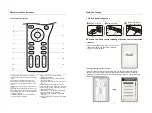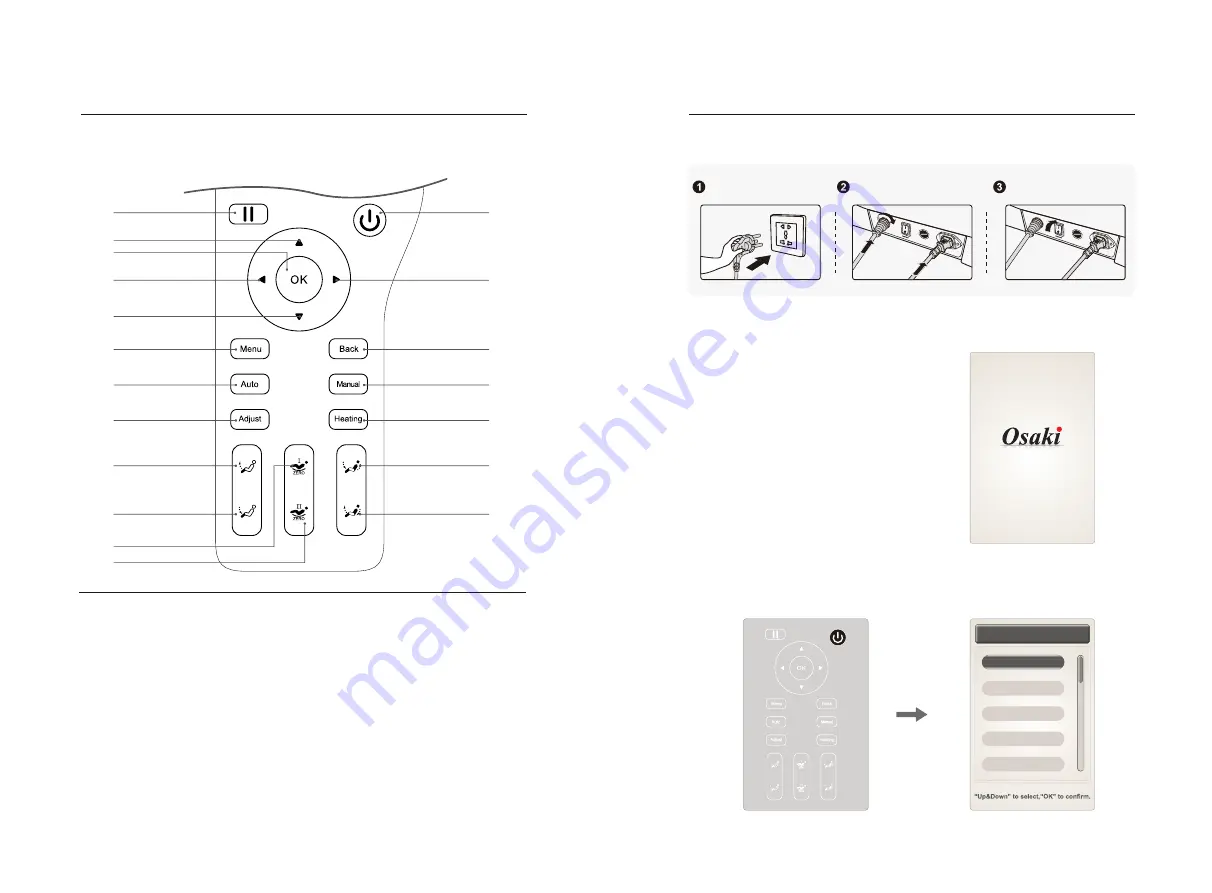
13
12
1
2
3
4
5
6
7
8
9
10
11
12
13
14
15
16
17
18
19
Remote interface introduce
Controller button section
1.Pause button: Pause the current function.
2.Power button: Open and close the massage
chair.
3.Up button: The navigation button is up.
4.Confirmation button: Confirmation button.
5.Left button: The navigation button is to the
left.
6.Right button: The navigation button is to the
right.
7.Down button: The navigation button is down.
8.Menu button: Enter the main menu interface.
9.Automatic button: enter the automatic mode
selection interface.
10.Adjustment button: Enter the adjustment
function selection interface.
11.Back button: Return to the function
information interface.
12.Manual button: Enter the manual function
selection interface.
13.Heating button: Turns the heating function
on or off.
14.The calf rise button: adjust the calf rise.
15.The calf down button: adjust the calf down
16.Zero gravity 1 button: massage chair angle
adjusted to zero gravity 1.
17.Zero Gravity 2: The angle of the massage
chair is adjusted to zero gravity 2.
18.Stand up button: massage chair linkage
stand up.
19.Lying on the button: massage chairs linked
to lie down.
·
Press the power button to start the massage, the backrest keeps the default
position, the calf is slightly raised, waiting for the automatic mode to start the
massage, the automatic mode is not selected within 5 minutes, and the massage
chair automatically shuts down.
FUSE: T5AL 250V
POWER INPUT
CONTROLLER JACK
FUSE: T5AL 250V
POWER INPUT
CONTROLLER JACK
Method of usage
1
.
Switch power supply on
Diagram of plug in
Diagram of line
Diagram of the switch
position of power supply
2.Second, the hand control massage function control operation
1)
.
Standby
·
After the massage chair is powered on and off, it
cannot enter any mode operation in standby
mode. Except for settings.
2).Start massage (Power button)
Select auto function
Hip shaping
Sleep aid massage
Neck & shoulder relaxation
Back waist stretch
Activating collaterals