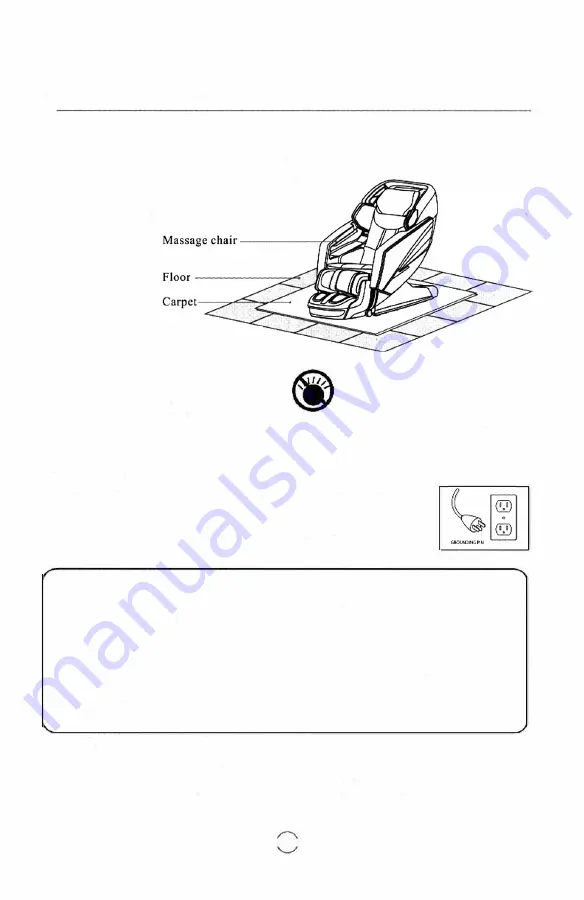
I
PREPARATION BEFORE USING
Floor protection
Please put carpet or other pad under
the massage chair, in orderto avoid
any unpredictable impression on
the floor and to reduce the noise.
Surrounding environment
®
Keep the massage chair away
from damp places(for example;
bathroom) to avoid electric
shock and serious injury.
Moisture will cause serious
electric failure and damage.
GROUNDING INSTRUCTIONS
Keep the massage chair away from
high temperature sources(for
example; stove, heaters, windows)
to avoid fire, discoloration or
damage to upholstery material.
This product must be grounded in the event ol an electrical malfunction. Grounding
provides a low resistance path for the electric current to reduce the risk of electric
shock. The cord is equipped with a built-in equipment-grounding conductor and a
3-prong grounding plug. This plug must be used with an appropriate outlet installed and
grounded in accordance with all local codes and ordinances.
&DANGER
Improper connection of the equipment-grounding conductor can result in a risk ol
electric shock. Check with a qualified electrician or serviceman if you are in
doubt as to whether the product is properly grounded. Do not modify the plug
provided with the product
-
if it will not lit the outlet, have a proper outlet
installed by a qualified electrician.
This product is !or use on a nominal 120-volt circuit and has a grounding plug
that looks like the plug illustrated. Make sure that the product is connected to an
outlet having the same configuration as the plug. No adapter should be used with
this product.
GROUNDING
This massage chair belongs to Class I of the IEC Protection Class. Be'sure to use a
three-core power supply socket. To avoid electric shock, leakage, or other electric risk,
ensure the ground wire connected to the power supply has obtained a stable ground
connection.
- - - - - - - - - - - - - - - - - i 1 8 1 - - - - - - - - - - - - - - - - -









































