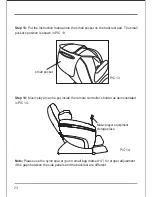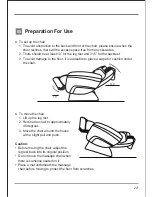17
3. Pause
● The Pause button will allow all massage functions to stop temporarily.
● Press once and the Pause icon will start blinking on the LED Display.
● Massage functions and timer will be stopped temporarily.
● Press again to resume the massage session.
Shoulder Section
4/5/6 Shoulder position
● The Shoulder Position button adjusts the position of the massage rollers to best fit the
user’s body.
● The product is equipped with an auto-scan function. Press this button to scan your back
so that the chair can adjust the position of the massage rollers to best fit your body.
● Alternatively, you can also adjust the height of the massage to fit your personal
preference by pressing and holding the Up▲/Down▼ buttons until the rollers reach your
preferred position.
Auto Control / LED / Music Section
7. LED
● This button controls the LED light on the side panel.
● Press once to turn off the LED light.
● Press again to turn on the LED light.
8/9 Music Sync
● This button synchronizes the vibration massage function with the accompanying music
rhythm.
● Press once to turn on the synchronization of the vibration massage.
● There are a total of 6 levels of intensity for music synchronization.
● Press + to strengthen the vibration massage. You can continue to press until it reaches
your preferred intensity.
● Press – to weaken the vibration massage. You can continue to press until it reaches
your preferred intensity.
Note:
Music Sync function can only take place when music is imported into the product.
You can import music from MP3, MP4 or your mobile phone to the product with the audio
cable provided.
Summary of Contents for OS6000
Page 1: ...User Manual OS6000...
Page 32: ......