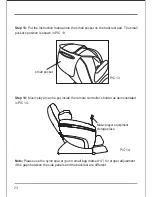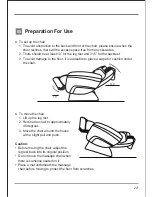20
● The program will deliver a light, stimulating Tapping massage throughout the whole
body. This will enable your body to feel refreshed and stimulated, ready to start a new day.
● The default massage session is 15 minutes.
18. Recovery
● This button engages the Full Body Recovery Auto Program.
● Press once to start.
● The program combines different massage modes to effectively massage the neck,
back and lower back. It is particularly effective as a massage to end a tiring day.
● The default massage session is 15 minutes.
Manual Control Section
Chair Position Buttons
19/20. Recline/Incline
● These buttons control the recline/incline angle of the product.
● Press once and the backrest and footrest will move to a horizontal reclining position or
an upright sitting position.
● Press again to stop the product at your preferred angle.
21/22. Footrest Extension
● These buttons control the footrest extension.
● Press once and the footrest will start to extend/shorten.
● Press again to stop the footrest at your preferred length.
23/24. Footrest Lift/Drop
● These buttons allow you to lift or drop the footrest.
● Press once and the footrest will start to lift/drop.
● Press again to stop the footrest at your preferred angle.
25. Anti Gravity
● This button activates the Zero Gravity function of the massage chair.
● A Zero Gravity position is a recline position which mimics the posture of astronauts
during lift off on space missions. This position is designed to distribute weight effectively
across the chair allowing the maximum in stress relief. This also allows for a more
Summary of Contents for OS6000
Page 1: ...User Manual OS6000...
Page 32: ......