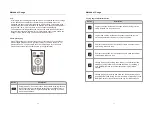29
28
Method of Usage
Method of Usage
03) Intelligent Voice Control
·
Intelligent voice control: enable or disable the intelligent voice control function (the
function has a memory, that is, after such selection, power-off and restart, it will be
the last selected state); Note: When the intelligent voice control is disabled, voice
wakeup cannot be performed.
·
Enter the settings interface. Press "Up Key" or "Down Key" to select the intelligent
voice control function. Press "Right Button" to enter the intelligent voice control
function settings. Press "OK" to select the required ON or OFF; press "Left Button"
to return to the previous menu interface.
04) Equipment ID
·
Equipment ID: Display the current device ID number.
·
Enter the settings interface. Press "Up Key" or "Down Key" to select the equipment
ID and check the equipment number of the current device.
Main
Menu
Auto program
30
:
00
Manual Mode
Other functions
Customise
Angle
adjustment
Setting
Select the object with ▲▼ and press OK
Setting
30
:
00
Language
Bluetooth
Voice control
ID CODE
ON
OFF
Select the object with ▲▼ and press OK
Main
Menu
Auto program
30
:
00
Manual Mode
Other functions
Customise
Angle
adjustment
Setting
Select the object with ▲▼ and press OK
Setting
30
:
00
Language
Bluetooth
Voice control
ID CODE
Select the object with ▲▼ and press OK
2003140001
30
:
00
00
:
00
Adjustment
30
:
00
Back
Speed
Back
intensity
Massage
area
Massage
width
Air
intensity
Roll
Speed
1
2
3
4
5
7) Massage adjustment
·
In the state of the information interface, press "Left Button" or "Right Button" to
select the massage adjustment button, and press "OK" to enter the massage
adjustment interface.
·
Massage adjustment includes: 7 massage adjustment functions can be selected,
including back massage speed, back massage intensity, massage range, massage
width, airbag intensity, roller speed, and massage time.
·
After entering the massage adjustment interface, press "Up Key" or "Down Key" to
select the desired massage adjustment function. After selecting any one of the
desired massage adjustment functions, use "Right Button" to enter the massage
level selection interface. Then press "OK" to confirm the selected level. Press "Left
Button" to return to the previous menu interface.
Function
Description
Back massage
speed
5 speed levels adjustable
Back massage
intensity
5 intensity levels adjustable
Massage range
There are 5 modes for your choice: fixed point, local area,
full back, upper back, and lower back
Massage width
5 width levels adjustable
Airbag intensity
5 intensity levels adjustable
Roller speed
Choose from 4 modes including OFF and Level 1-3
Massage time
Choose from 4 modes: +10min, +5min, -5min, -10min
Auto Mode
Fast massage>
Knead
Back speed
Back intensity
Upper air
Roll speed
Adjustment
Shoulder
Select the object with
◀▶
and press OK
Select the object with ▲▼ and press OK