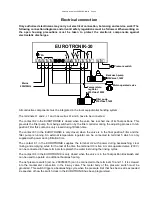Operating instructions EUROTRONIK-20 Page: 2
Table of contents
Seiten
Function
1
Technical specifications
1
Mounting
3
Preparation of the 6-way valve
3
Preparation of the controller
3
Mounting on an Astral 2" valve
4
Mounting on Astral, Midas and Hayward valves
4
Mounting of the EUROTRONIK
4
Electrical connection
5
Operating elements
6
LCD display
6
Switching the controller on/off
7
Manual control of the filter pump
7
Setting the time
7
Programming the timer (backwashing and clear rinsing times)
8
Programming the timer (filtration times)
8
Backwashing (manual)
9
Emptying the swimming pool
9
Closing the valve
9
DIP switch on the upper circuit board
10
Intermittent backwashing
10
Fortnightly backwashing
10
Service terminal (only for service personnel)
11
Operating cycles of the backwash controller
11
Input signals
11
Microswitch
11
Light scanners
11
Heater
11
Filter pump
12
Auxiliary pump
12
Motor-operated valve
12
Servomotor
13
Summary of Contents for 3104811211
Page 14: ......