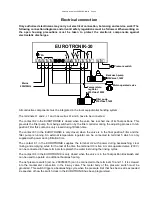Operating instructions EUROTRONIK-20 Page: 9
display
Wed 7:30
3.
ON
2. Set the filtration time on
--------
3.
ON
with the keys
and
(between Sun. 23:59 and
Mon. 0:00).
3. To delete the switch time, press the key
again.
Backwashing (manual)
A backwashing cycle can be started manually at any time
– irrespective of how the timer has
been programmed
– with the key . The duration of the backwashing cycle is the same as
that entered during programming of the timer.
This key can also be used to end a backwashing cycle already in progress.
Emptying the swimming pool
When the key
is pressed for longer than 5 seconds
, the valve is turned into the
position
Empty
and the filter pump switched on. Emptying can be stopped by pressing this
key again.
Closing the valve
The key
is used to turn the valve into the position
Closed
for service purposes. In this
valve position the filter pump is disabled. The valve is turned back into the position
Filter
by
pressing this key again.
Summary of Contents for 3104811211
Page 14: ......