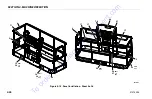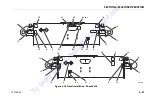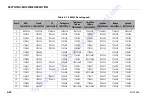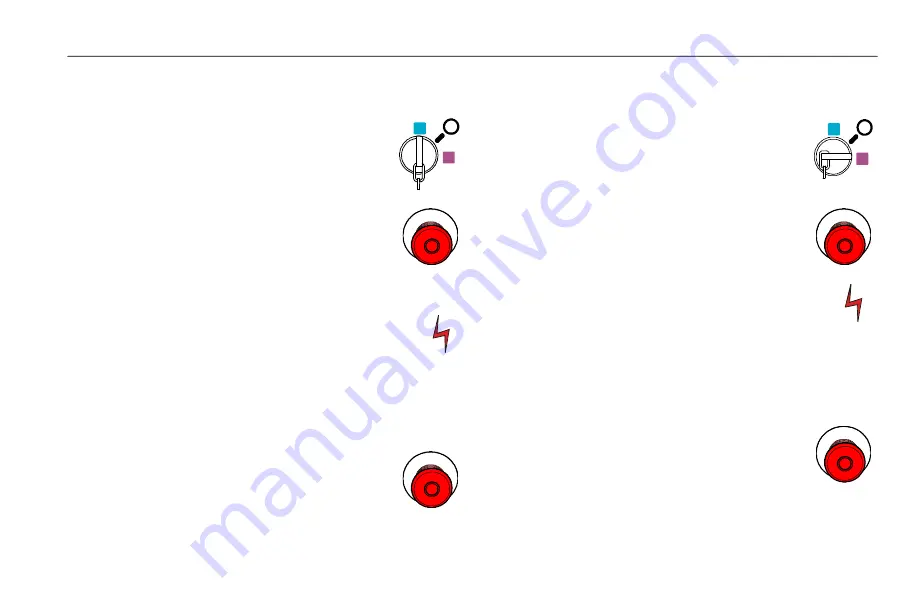
SECTION 4 - MACHINE OPERATION
31215036
4-21
Activating from the Platform Control Station
1.
Position Platform/Ground Select Key Switch to
Platform.
2.
Position Power/Emergency Stop switch to On.
3.
Depress and hold footswitch.
4.
Position Auxiliary Power switch to On and hold.
5.
Operate appropriate control switch, lever or controller for
desired function and hold.
6.
Release Auxiliary Power switch, selected control switch, lever
or controller, and footswitch.
7.
Position Power/Emergency Stop switch to Off.
Activating from the Ground Control Station
1.
Position Platform/Ground Select Key Switch to
Ground.
2.
Position Power/Emergency Stop switch to On.
3.
Position Auxiliary Power switch to On and hold.
4.
Operate appropriate control switch or controller for desired
function and hold.
5.
Release Auxiliary Power switch, and appropriate control
switch or controller.
6.
Position Power/Emergency Stop switch to Off.
To
order go
to
Discount-Equipment.com