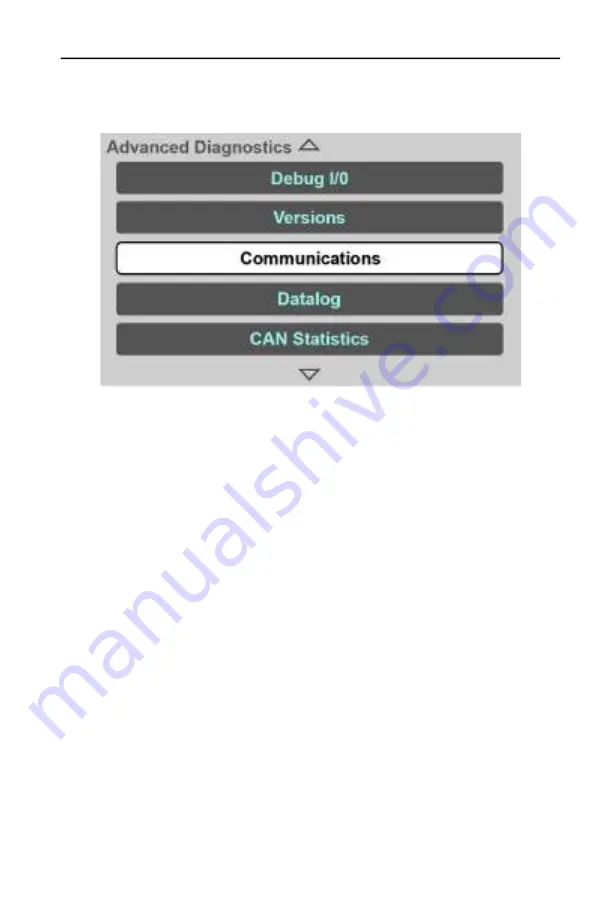
Section 3- Controls and Indicators
3
-
39
31211368
Advanced Diagnostics
Advanced diagnostics menu allows the operator to view diagnostic information.
Communications:
Communications screen displays the status of all CAN modules in
the control system. The status of the appropriate module will be RED in color, if there
is any CAN loss. If the communication is good, the appropriate module status will be
GREEN in color.
Versions:
Versions screen displays the version of the software, hardware and
constant data of control modules in the machine.
Debug I/O:
Debug I/O screen displays the status of all inputs/outputs and assigned
machine function name for the cabin control module, front frame facing control
module, and rear frame facing control modules.
Engine:
Engine screen displays parameters related to engine.
Joystick:
Joystick screen displays parameters related to the joystick.
Transmission:
Transmission screen displays parameters related to the drive or
transmission.
Hydraulics:
Hydraulics screen displays parameters related to the outriggers, frame
level and cabin functions.
Calibration Data:
Calibration data screen displays calibration values for all calibrated
sensors in the control system.
System:
System screen displays parameters related to control system.
Drive/Steer:
Drive/Steer screen displays parameters related to steering system.
Lights:
Lights screen displays parameters related to lighting.
O
AP
0060
https://www.forkliftpdfmanuals.com/











































