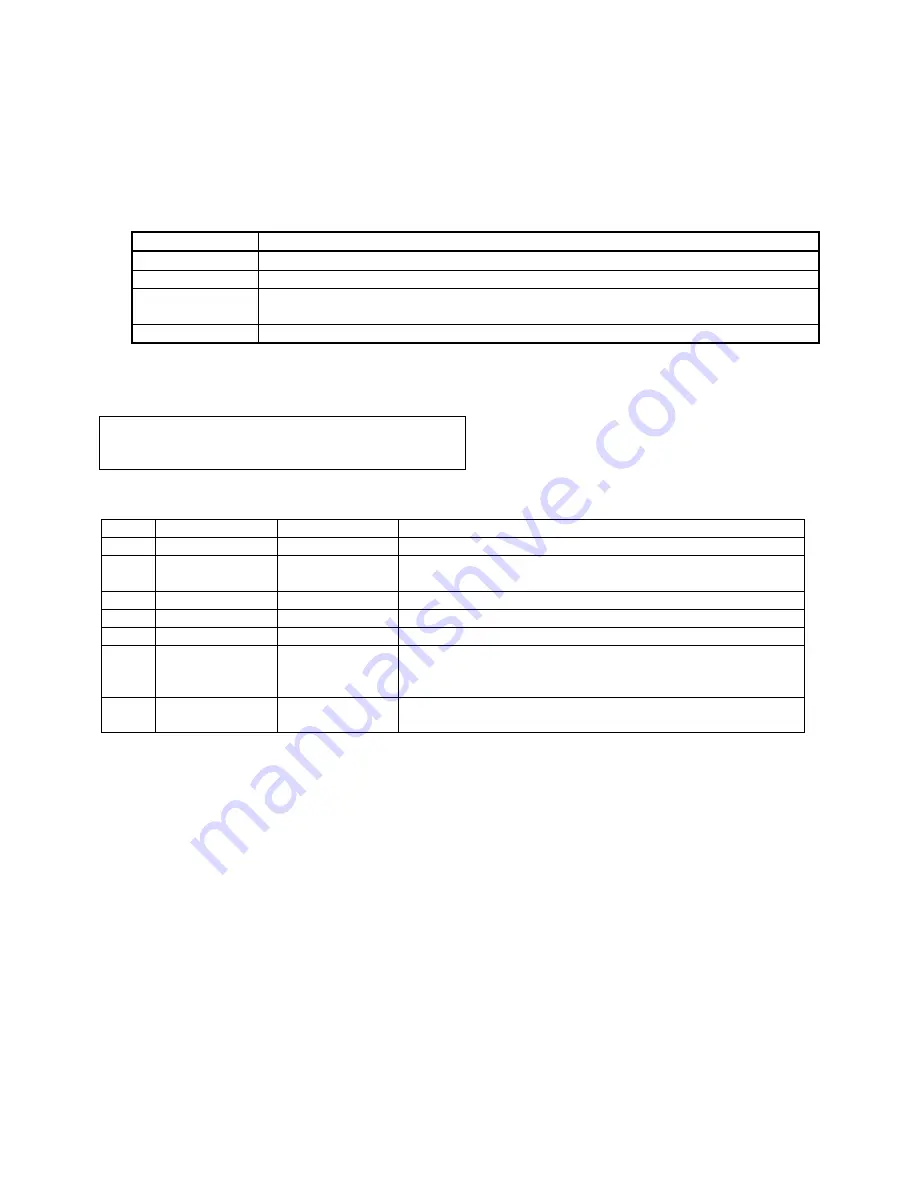
Optical Scientific Inc
OFS 2000CW User’s Guide
P/N 1910-905
Rev. 03/28/13
42
5 Poll Commands & Data Output
When being operated in RS-232 mode the OFS outputs conventional ASCII data strings in response to single
character poll commands sent by the user’s Data Acquisition System (DAS) or computer. Besides use in
ordinary operation, the poll commands and resulting data outputs can be useful in determining system status,
diagnostics, and troubleshooting.
The poll commands and descriptions are listed below:
REQUEST
DESCRIPTION
A
Short data output character string
– velocity and basic system status
C
Full data set including diagnostic data - recommended
R
Restart system
Note: all user-set parameters are retained and a calibration check is performed.
V
Displays firmware version installed
Note: All OFS poll commands are case
– sensitive. Upper-case is used throughout. See following tables for
details of poll responses.
5.1 "A" Poll (Short Data String) Output
5.1.1 "A" Poll Response Bytes
Byte
Description
Field Symbol
Description
1
Flow Direction
+
"+" represents flow in direction of arrow in RX Unit.
2-5
Flow Data
wwww
Represents air velocity expressed in units of measure
selected by customer
6
,
Comma delimiter
7-9
U/M
uuu
User selected units of measure such as m/s or fps
10
,
Comma delimiter
11
System Status
s
"P" indicates system self-test pass, "F" indicates system
failure, “C” indicates ongoing calibration check, and “R”
indicates system restart
Format: ± w w w w ,
u u u ,
s
|
|
|
|
|
|
|
|
|
|
|
Byte:
1 2
3
4
5
6 7 8 9 10 11
















































