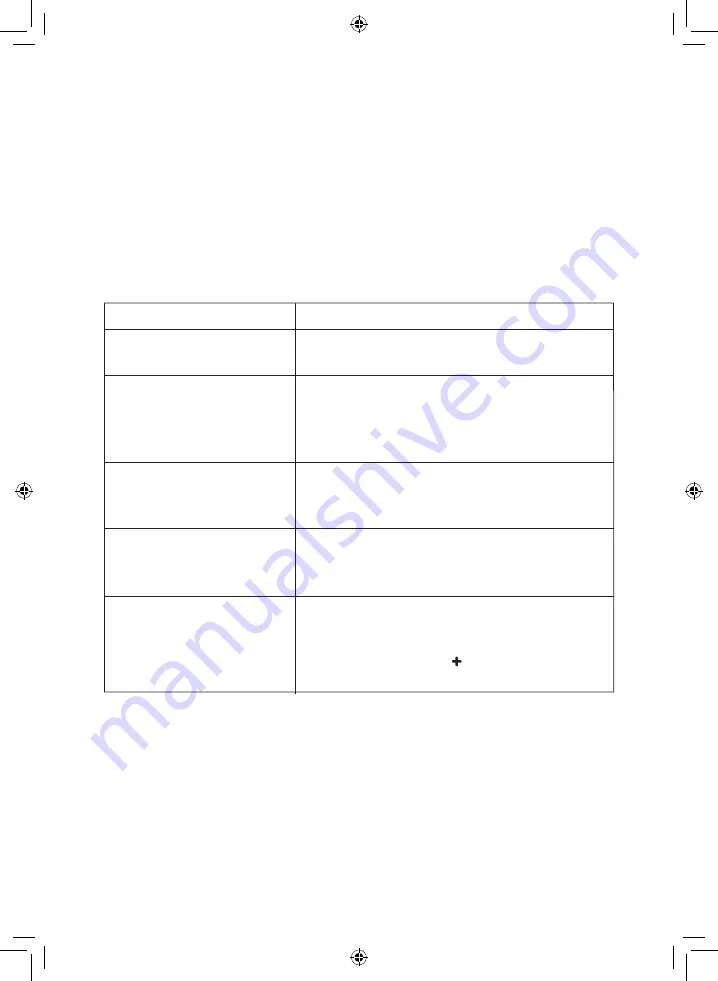
13
If you encounter problems with the operation of the uCrown 3, please check the following points for
rectification. If the problem persists, please switch off the uCrown 3 and remove the batteries from
the battery compartment. Contact the OSIM Service Center* for servicing.
Do not dismantle or attempt to repair the uCrown 3 yourself. Doing so will void the
warranty and OSIM will not bear any responsibility for any subsequent consequences.
Possible causes/Action
Problem
•
The uCrown 3 will not start.
* Please visit us at
www.OSIM.com
for information on the nearest service center.
Product warranty is valid only in the country of purchase.
Troubleshooting
•
Check and replace with new batteries if power is weak.
•
Ensure the polarities of batteries are correct.
•
Ensure the batteries are firmly affixed in the battery
compartment.
•
The sound is the result of the mechanical structure
and is not a malfunction.
•
The head unit may have entered sleep mode after
3 minutes of inactivity. Turn ‘Off’ the main switch and
‘On’ again to reset the uCrown 3.
•
The auto timer function of 10 minutes may have
lapsed.
•
Check and replace with new batteries if power is weak.
•
Check that the earphones are properly inserted into
the earphone jack.
•
The music may be in mute or the volume is at the
minimal level. Press the [ ] button to increase the
sound level.
•
The massage programs
cannot be selected.
•
The massage stops midway.
•
No sound can be heard from
earphones or speakers.
•
Motor sound during operation.
OS-158 uCrown3 OP Eng Rev00 - Path.indd 13
1/11/2016 3:59:55 PM
Summary of Contents for OS-158 uCrown 3
Page 1: ......
Page 3: ...2 OS 158 uCrown3 OP Eng Rev00 Path indd 2 1 11 2016 3 59 54 PM...
Page 15: ...14 OS 158 uCrown3 OP Eng Rev00 Path indd 14 1 11 2016 3 59 55 PM...
Page 16: ...15 Notes OS 158 uCrown3 OP Eng Rev00 Path indd 15 1 11 2016 3 59 55 PM...
Page 17: ...16 Notes OS 158 uCrown3 OP Eng Rev00 Path indd 16 1 11 2016 3 59 55 PM...



































