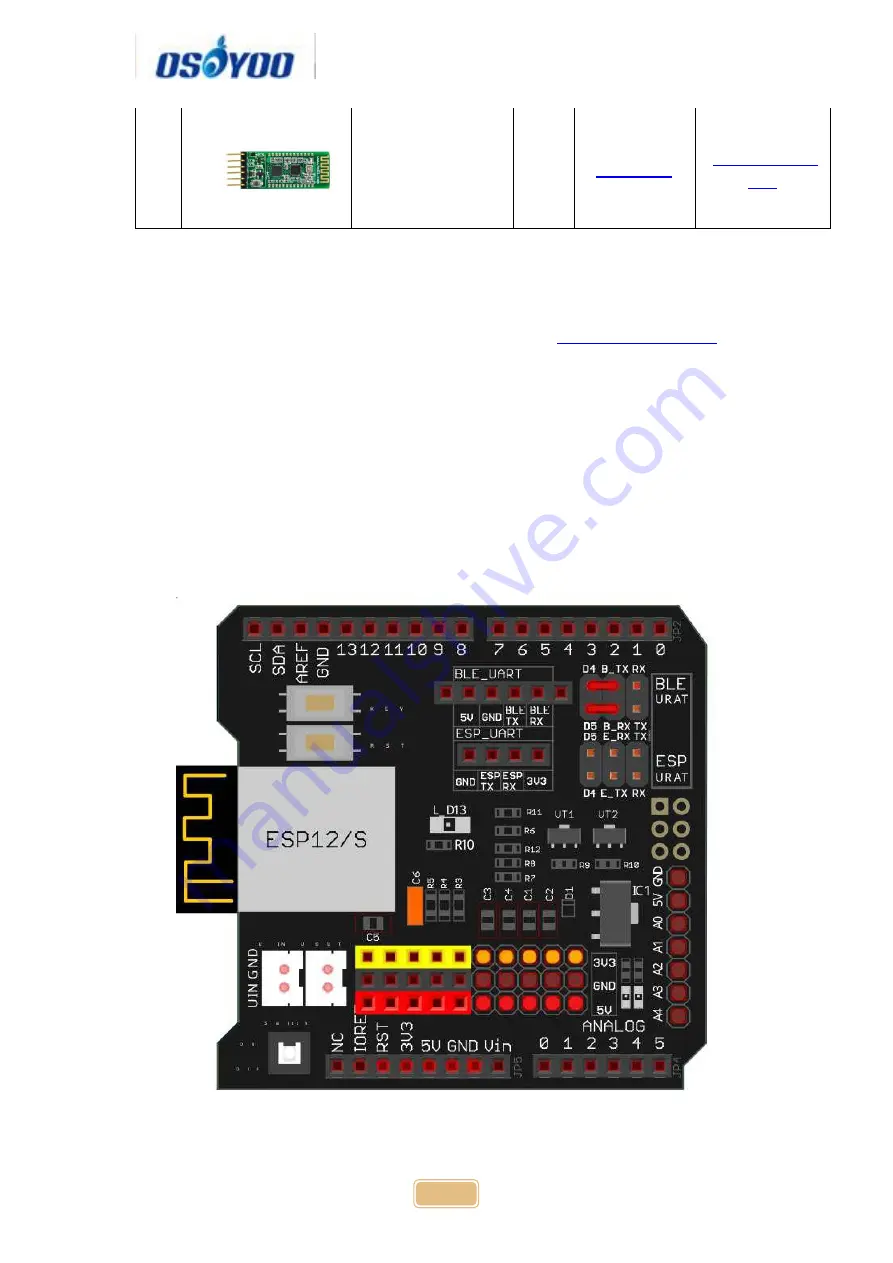
74
1
HC module
1
Hardware Installation
Step 1
: Install the smart car basic frame work as per
you have already completed installation in Lesson 1 , please remove all wires
on Osoyoo Uno R3 board
Step 2:
Connect Bluetooth TX/RX ports to D4,D5 with jumper caps
Note:
Our OSOYOO Uart WiFi shield V1.3 are connected BLE URAT TX/RX
ports to D4,D5 with jumper caps by default. If you find the Bluetooth TX/RX
ports is not connected to D4,D5, you need use a jumper cap or jumper wire to
connect B-TX to D4 and B-RX to D5
Step 4:
Insert Bluetooth Module into OSOYOO Uart WiFi shield V1.3
Bluetooth slot as following graph:
Summary of Contents for V2.1
Page 28: ...27 ...
Page 39: ...38 Step 4 Fix the screws on copper pillars to connect upper chassis to lower chassis ...
Page 41: ...40 Step 4 Choose corresponding board port for your project upload the sketch to the board ...
Page 58: ...57 Step 4 Choose corresponding board port for your project upload the sketch to the board ...
Page 60: ...59 as per link Ultrasonic sensor servo initial direction alignment ...
Page 73: ...72 Note F1 F6 are further development functions in the future ...
Page 81: ...80 ...
Page 86: ...85 ...






































