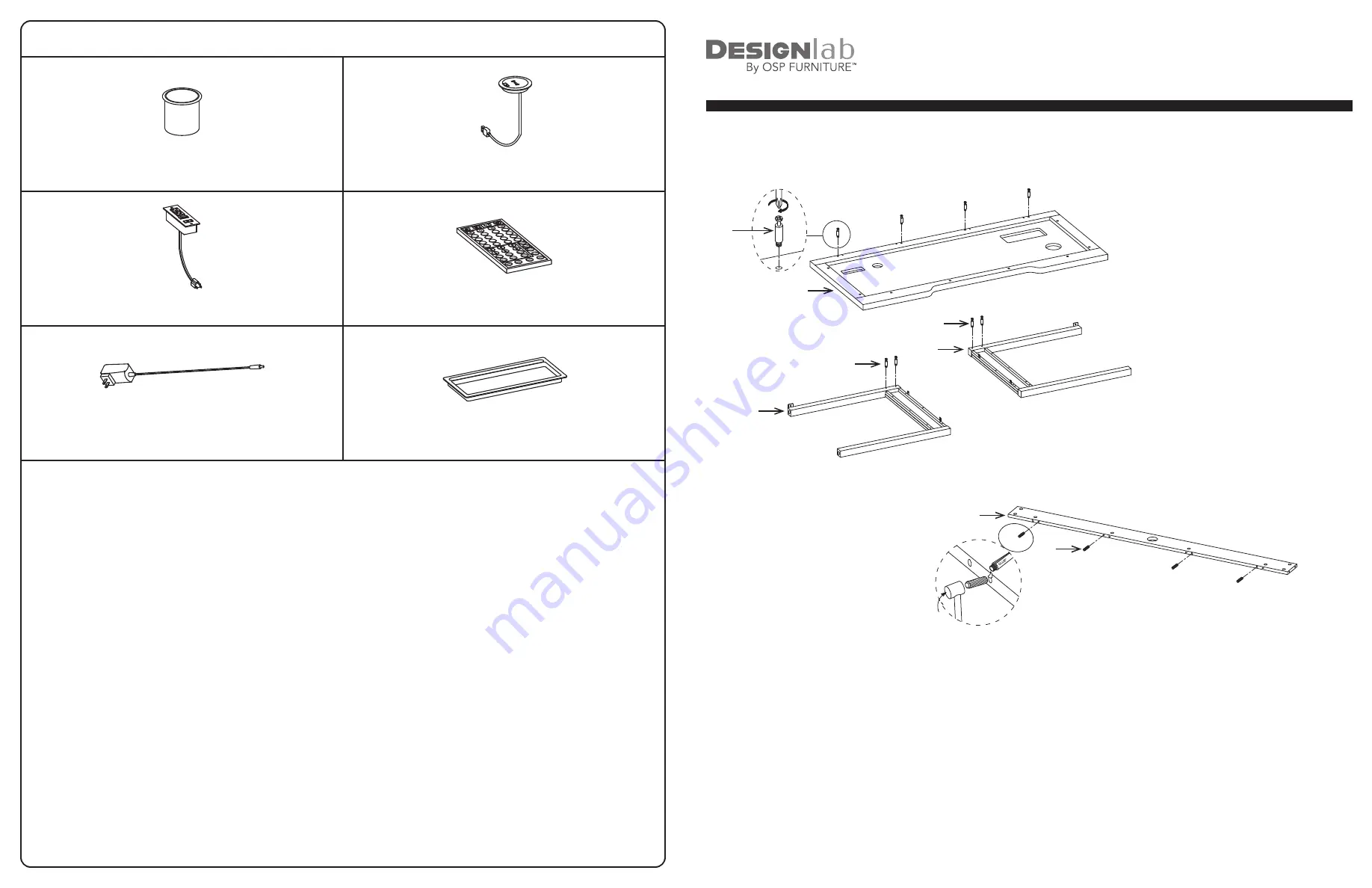
Remove all the parts from carton, separate them into part numbers indicated on the list and make sure part quantities are correct.
STEP 1
Screw in four Cam Bolts (C) into bottom of Desk Top (2). Screw in two Cam Bolts (C) into both Left Side Frame (3) and Right Side Frame (4).
FULLY TIGHTEN CAM BOLTS (3).
Insert four Wooden Dowels (B) into Back Panel (5). Use a small amount of Glue (A) per hole, be careful not to over fill hole.
Note: Using a rubber mallet, gently tap Wooden Dowel (B) to ensure it is sitting properly.
C
C
C
4
3
B
5
2
STEP 1
(13) Cup Holder (1 PC)
(15) Power Outlet (1 PC)
(17) LED Power Supply (1 PC)
(14) Wireless Charger (1 PC)
(16) Remote Control (1 PC)
(18) Storage Tray (1 PC)
PARTS
ADP6328GD (LF)
ADAPTOR 63” GAMING DESK
ASSEMBLY INSTRUCTIONS
























