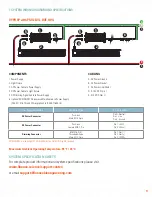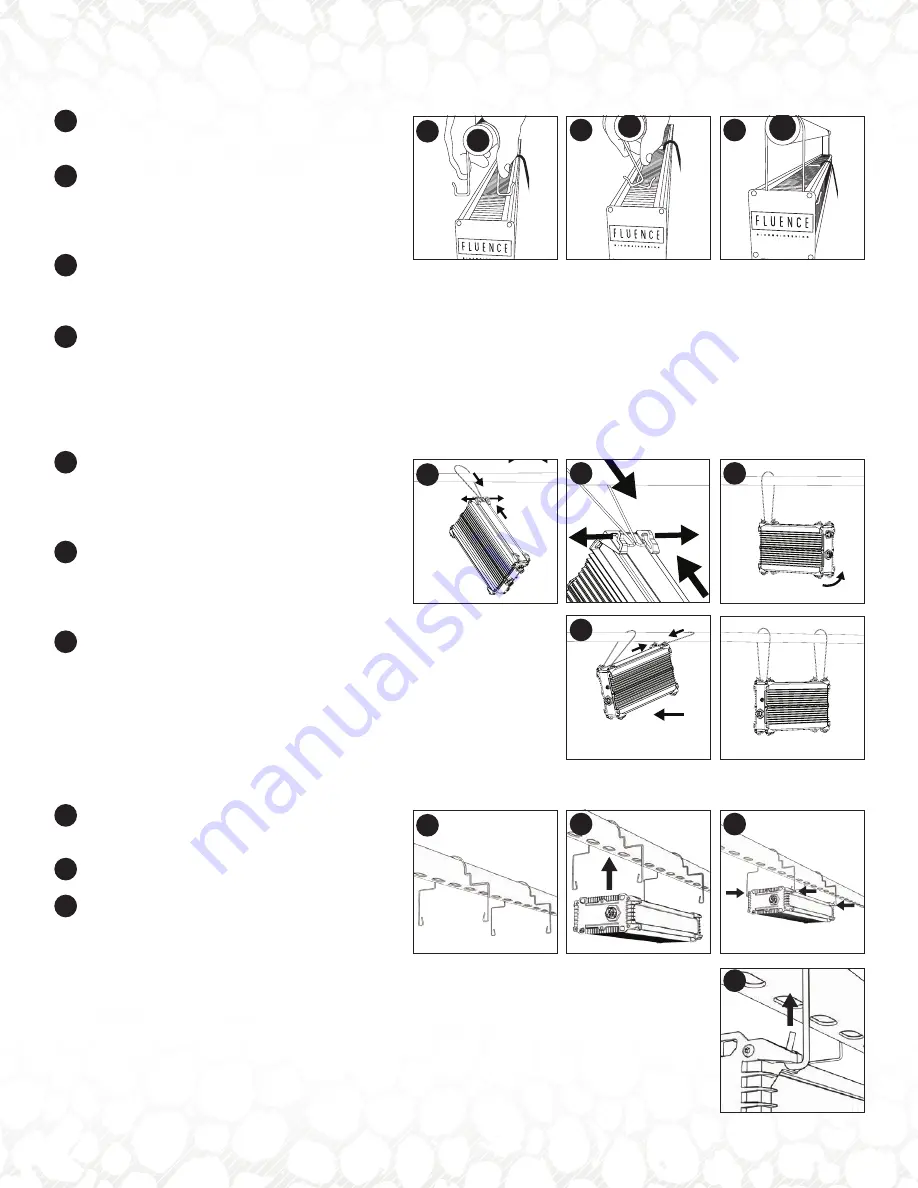
14
9. MOUNTING INSTRUCTIONS
Light Fixture with Unistrut, Pipe, or Square Hanger Kit
Take (2) mounting brackets. Hang a bracket over the
support structure and hold up the VYPR fixture under it.
While maintaining a firm grip on both, pinch the bottom
of the bracket inward and insert it into the top of VYPR
heatsink between the fins, release the tension of the
bracket.
When installed properly, the bracket should hook into both
sides of the VYPR heatsink frame to provide a level and
secure mount.
Repeat steps 1-3 on the other side of the fixture to finish
mounting your VYPR. The two brackets should be centered
to the fixture and widely spaced out, with 3”-8” to the
fixture edge.
2
2
3
3
4
1
1
Power Supply Remote with Unistrut, Pipe, or Square Hanger Kit
Take (2) mounting brackets and hang a bracket over the
support structure. Locate the holes for brackets on the
narrow side of PSU power supply, hold up the power supply
under the support structure under it.
While maintaining a firm grip on both, pinch the bottom
of the bracket inward and horizontally insert it into the
receiving holes on the PSU power supply, release the
tension of the bracket.
Lift the ends of the brackets up to a 90° angle. Repeat
above steps to install another bracket on the PSU power
supply.
2
3
1
2
4
3
1
Power Supply Remote with Combo Mount Hanger Kit
Take (2) mounting hangers. Hang both brackets over the
support structure as shown.
Hold the power supply up to the hangers as shown.
Hook each hanger end onto the upper loops at each corner
of the power supply.
2
3
1
2
3b
3a
1