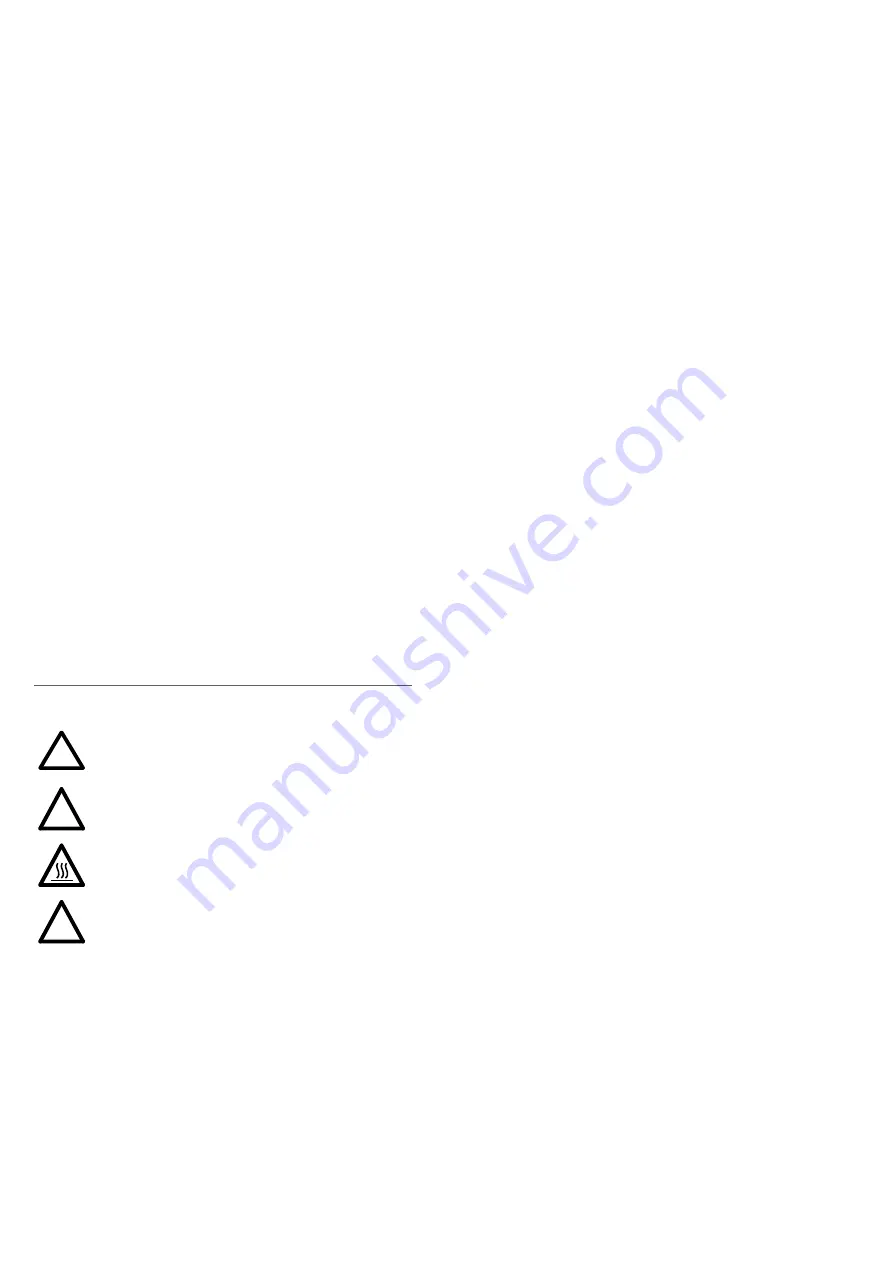
6
Setup Manual - Lighting Control Engine mx
Security instructions
!
To reduce the risk of personal injury, electric shock, or damage to
the equipment, remove the power cord to remove power from the
server. Portions of the power supply and some internal circuitry
remain active until power is removed.
i
To prevent the device from overheating, only operate it in well-
ventilated environment. Ventilation slots may not be obstructed.
Do not install next to heat emitting sources or in a place subject to
direct sunlight or excessive dust.
Device components inside the system can reach high tempera-
tures! Do not open the system while in operation. Repairs may only
be carried out by authorized, specially trained personnel. When in
doubt, contact e:cue service.
i
Installation and maintenance of this product must be performed by
individuals who are knowledgeable about the procedures, precau-
tions and hazards associated with the product.
Summary of Contents for traxon e:cue LCE-mx
Page 1: ...Lighting Control Engine mx Setup Manual...
Page 5: ...5 Setup Manual Lighting Control Engine mx English...
Page 17: ...17 Setup Manual Lighting Control Engine mx Deutsch...
Page 29: ...29 Setup Manual Lighting Control Engine mx Appendix...
Page 31: ...31 Setup Manual Lighting Control Engine mx 46 5 10 138 141 1...
Page 32: ......







































