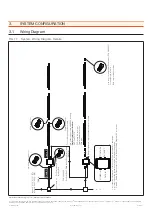www.traxontechnologies.com | www.osram.us/traxon
©2020 TRAXON TECHNOLOGIES - AN OSRAM BUSINESS. ALL RIGHTS RESERVED. TRAXON™, TX CONNECT®, ARE TRADEMARKS OF TRAXON TECHNOLOGIES. U.S. PATENTS, E.U. PATENTS, JAPAN PATENTS, OTHER PATENTS
PENDING. SPECIFICATIONS ARE SUBJECT TO CHANGE WITHOUT NOTICE.
Installation Guide
IG0110EN V1.0 12/20
P. 3 of 25
SAFETY AND OPERATION
This installation guide uses the following special statement categories to alert you to key items:
1.
WARNING -
Indicates a hazardous situation that, if not avoided, could result in death or serious injury.
2.
CAUTION -
Indicates a hazardous situation that, if not avoided, could result in minor or moderate injury.
3.
NOTICE -
Indicates information considered important for the proper operation of the product but not hazard
related.
4. Please review this manual completely prior to beginning the installation process and take note of the
following:
•
The ProPoint luminaire and associated accessories must be installed by a qualified person in conjunction
with all applicable electrical codes and standards.
•
The ProPoint luminaire does not contain any user-serviceable parts. Opening of the luminaire will void the
warranty.
•
Do not use the product if the cables are damaged.
•
Handle the luminaire carefully to prevent damage during installation. Rough handling may damage the
internal electronics and void the warranty.
•
Do not attempt installation in wet or severe weather conditions.
•
Do not stare directly into the light beam while the unit is illuminated.
•
IP66 rated. The ProPoint luminaire is not suitable for direct immersion in water.
•
Do not operate the ProPoint luminaire without a connection to earth surface without a suitable earth
connection (refer to local standards).
•
The ProPoint luminaire is designed for operation at 120-277V AC (ETL)/220-240V AC (CE). Voltages
outside of this range may damage the fixture and will void the warranty.
•
The ProPoint luminaire housing may become hot during normal operation and present a risk of burn
injury and fire hazard. Exercise caution when working in proximity to the luminaire and make sure that
combustible material does not contact the housing or lens.
•
Failure to keep the luminaire within the operating temperature range (-30°C to +55°C/-22°F to +131°F) will
result in improper operation and will void the product warranty.
•
Do not use harsh chemicals, cleaning solvents or strong detergents when cleaning the luminaire.
•
Persons installing this product should make sure:
i.
The installation complies with all applicable codes, state and local laws, ordinances, standards and
safety regulations.
ii.
The installation environment is carefully studied and suitable surge protection measure(s) is taken.
Suggested surge protection measures for outdoor application should reach “Live to Neutral” 5kV,
“Live/Neutral to Earth” 10kV.
iii. All luminaires can pass surge test up to “Live to Neutral” 1kV, “Live/Neutral to Earth” 2kV according
to EN61547 standard.
iv. They are qualified or competent in the handling of electrical equipment.