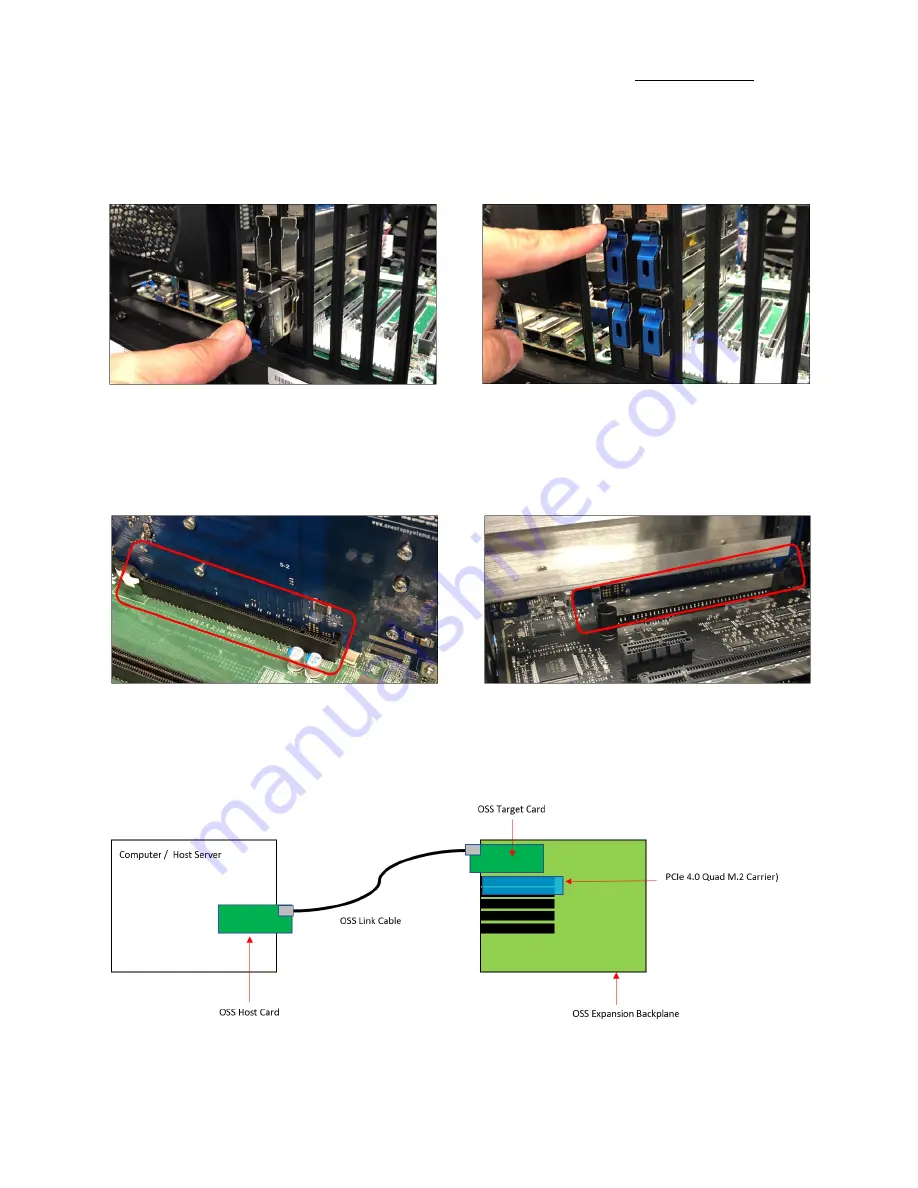
One Stop Systems
OSS-PCIe4-ADP-x16-M.2-4
19
4.13 Install Canister
•
Slide the canister back into the enclosure of the PCIe carrier board.
•
Push the lever forward to latch the canister in place.
4.14 Power ON the computer
Prior to powering ON the computer, verify that the PCIe card edge connector is fully seated as shown from the photos below.
Note:
When PCIe 4.0 Quad M.2 Carrier is installed in an OSS expansion unit or plugged-in to an OSS Gen4 expansion backplane, you must apply power
to the OSS expansion unit or board first before powering on the host computer. See diagram below for supported expansion system setup.
















































