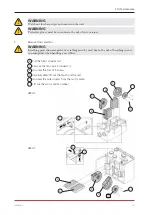1270456_3
EN | Operation
15
4.3.2
Home screen advanced
Home screen advanced
shows the same status and hotkeys as Home screen simple.
Home screen advanced shows more information on hotkey status, not just on/off.
An extra page of informa- tion on operation of the HERU units is also available..
4.3.3
Select preset home screen
The preset choice is
Home screen simple
.
To select
Home screen advanced
, perform the following steps:
1. Open the main menu, select
Settings
.
2.
Select
General
.
3. Scroll right down the menu and activate the icon for
Home screen advanced
.
Return to the main menu. Press on the
main menu
button in the upper left corner.
Return to the home screen. Press button
X
in the upper left corner.
4.4
Use the main menu
No preparations are required.
1. Open the main menu. Press on the
main menu
button in the upper left corner.
Scroll through the menus using your fi nger.
2. Close the main menu to return to the home screen. Press button
X
in the upper left corner.
4.5 Temperature
regulation
No preparations are required.
1. Press on the icon for temperature.
2. Set desired temperature. Use the buttons
-
and
+
.
NOTE!
If the economy temperature is activated (
Activate eco. reference value
is on),
you can set both
comfort
temperature and
economy
temperature.
3. Return to the home screen. Press on the arrow in the bottom left corner
or on the main menu button in the upper left corner.
Thu 01 Jan
Thu 01 Jan
i
i
Temp.
Boost
Overpressure
Away
Fans
Sensors
Rotor
Filter
0˚
0%
0
D.
Outdoor
Supply
Filter
change
0˚
0%
Extract
Exhaust
0˚
Room