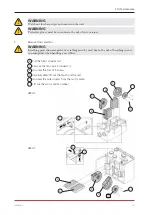1270456_3
EN | Troubleshooting
37
8.2 Other
malfunctions
Hardware failure
Cause
Operation
Nothing is displayed on the
wireless display.
The batteries are discharged.
Connect the charger.
The display does not react
to contact.
The screen lock is activated.
Press on the screen and hold for 3
seconds.
The unit does not start.
The unit receives no power.
Check the fuse, residual current device
and connections.
The activate mode is “Off”.
Change the mode to “On”.
The unit is not correctly connected.
Connect the unit correctly.
Other active alarm.
See
8.1 Larm
.
The unit has stopped.
The unit receives no power.
Check the fuse and the safety switch.
There is an active alarm.
Check the cause of the alarm. Once
the fault has been resolved, reset the
alarm. See
8.1 Larm
.
The fl ow direction is not correctly set.
Adjust the settings for fl ow direction.
When the unit starts, the
wireless display shows the
wrong temperature or the
alarm for low temperature.
The unit is not correctly installed.
All electrical installations must be
performed by a qualifi ed electrician.
Order reinstallation if needed.
The supply air or exhaust
air fl ow is low and or the
output is too high.
Grille at air intake is obstructed.
Clean the grille.
The fi lters for supply air and exhaust air are dirty.
Change the fi lters.
The unit’s output appears
too low.
The fi lters are dirty.
Change the fi lters.
The exhaust air temperature is low.
Find the cause of the low temperature.
Check the duct insulation. Check the
fl ow speed in the ducts.
The electric after heater is
not hot.
The after heater is not activated.
Operation is not permitted.
Activate the after heater in the service
menu. Check the installation.
If there are malfunctions that cannot be solved with the aid of this information,
contact your electrician or dealer.