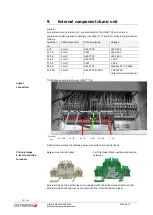32 / 120
Climatix HERU® 400-2400
2018-02-13
Getting started, a few simple steps
Language
The following languages are currently available:
•
English
•
Swedish
•
German
•
Italian
•
Spanish
•
Chinese
•
Danish
•
Finnish
•
Polish
Changing language:
1.
At least password level 1000 (see chap. 5.1).
2.
Go to main index (see chap.6.1.3)
3.
Select System overview and press ENTER-
√
4.
Now select Language selection and press ENTER-
√
5.
Choose the desired language, press ENTER-
√
і
1/8
System objects
09.05.2017
14:17:07
Language selection
Alarm handling
This chapter contains simplified information on alarms and resetting alarms. For more
detailed information on alarm handling, see chap. 12.
Resetting alarms
Resetting an alarm
1.
At least password level 1000 (see chap. 5.1).
2.
Press the ALARM
button (see chap. 12).
3.
A detailed alarm list will now be shown in the display window
a.
The highlighted row shows what alarm was triggered
b.
Date the recovery alarm was enabled
c.
Alarm class for the alarm. For other alarm classes, see chap. 12.
Language
selection in HMI
Overview
Alarm reset in HMI
Summary of Contents for HERU 400-2400 S
Page 1: ...U S E R M A N U A L E N H E R U 4 0 0 2 4 0 0 T S HERU T HERU S...
Page 2: ......
Page 14: ...14 120 Climatix HERU 400 2400 2018 02 13 Scope of assembly installation instructions...
Page 45: ...45 120 2018 02 13 Climatix HERU 400 2400 External components basic unit...
Page 97: ...97 120 2018 02 13 Climatix HERU 400 2400 Miscellaneous Menu structure Menu overview...
Page 98: ...98 120 Climatix HERU 400 2400 2018 02 13 Miscellaneous Start page Main index Unit...
Page 104: ...104 120 Climatix HERU 400 2400 2018 02 13 SERVICE HERU...
Page 111: ...111 120 2018 02 13 Climatix HERU 400 2400 SERVICE HERU...
Page 118: ...118 120 2017 11 03 Climatix HERU 400 2400 Troubleshooting...
Page 119: ......
Page 120: ......