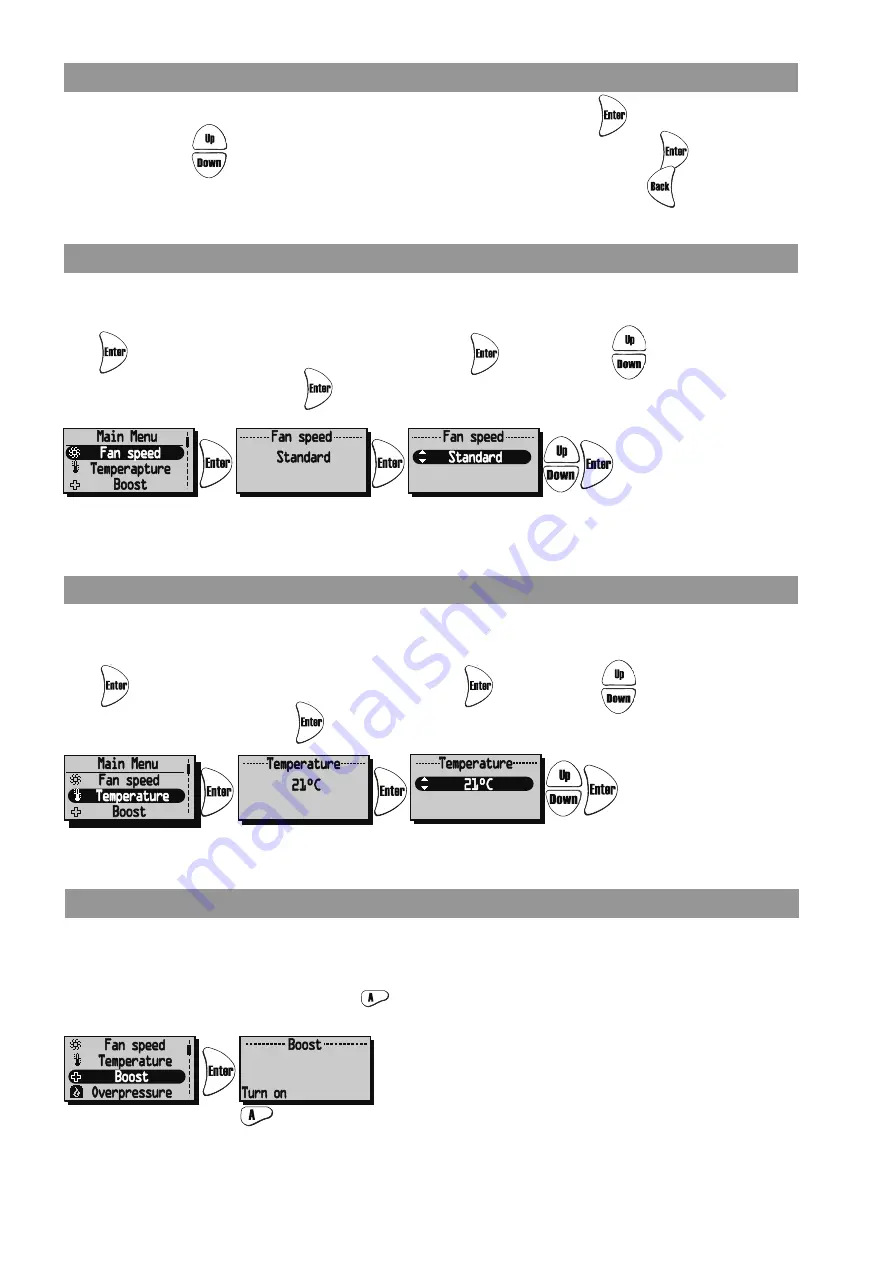
52
In this menu desired fan speed is chosen. You can choose from 4 speeds:
Min
,
Standard
,
Medium and Max
.
Normal operation should be done in standard mode
Press in order to go forward from the Main Menu. Press again and then in order to choose
the desired
fan speed
. Confirm with .
In this menu desired temperature is chosen (
supply air, extract air
or
room temperature
) depending on what
kind of regulation that is choosed, see page 62.
Press in order to go forward from the Main Menu. Press again and then in order to choose the
desired
temperature
. Confirm with .
In this menu
Boost On/Off
is chosen. The time has the factory setting of 30 min. and fan speed Medium.
To adjust the fan speed and time, see page 58.
Boost is activated/disable (On/Off) with the key.
”FAN SPEED” MENU
(NOT USED)
”TEMPERATURE” MENU
”BOOST” MENU
In order to go forward in the menu from the View mode to the
Main Menu
press .
In the
Main Menu
is used to select the desired menu, after the choice is made with .
The procedure is the same in the submenu. In order to return to the previous page press .
”MAIN MENU”
The boost function can also be activate with an external switch with double pressure. See wiring diagram page 79.
For HERU
®
EC, standard speed/mode during normal operation.
Made settings is overridden if
Week Timer
is activated.
Made settings is overridden if
Week Timer
is activated.
Off
1270421_utg2_HERU_K_SV_EN.pdf 52
2018-03-12 10:00:19
Summary of Contents for HERU 70 K EC
Page 12: ...12 REGLERSCHEMA HERU K SOM VISAR SAMTLIGA GIVARE FL DESRIKTNING H GER GT7...
Page 34: ...34...
Page 35: ...35...
Page 37: ...37...
Page 48: ...48 CONTROL DIAGRAM HERU K SHOWS ALL SENSORS FLOW DIRECTION RIGHT GT7 EXHAUST AIR EXTRACT AIR...
Page 70: ...70...
Page 71: ...71...
Page 79: ...79 WIRING DIAGRAM KOPPLINGSSCHEMA 4040203 HERU 70 K A With electrical heater Med elv rmare...
















































