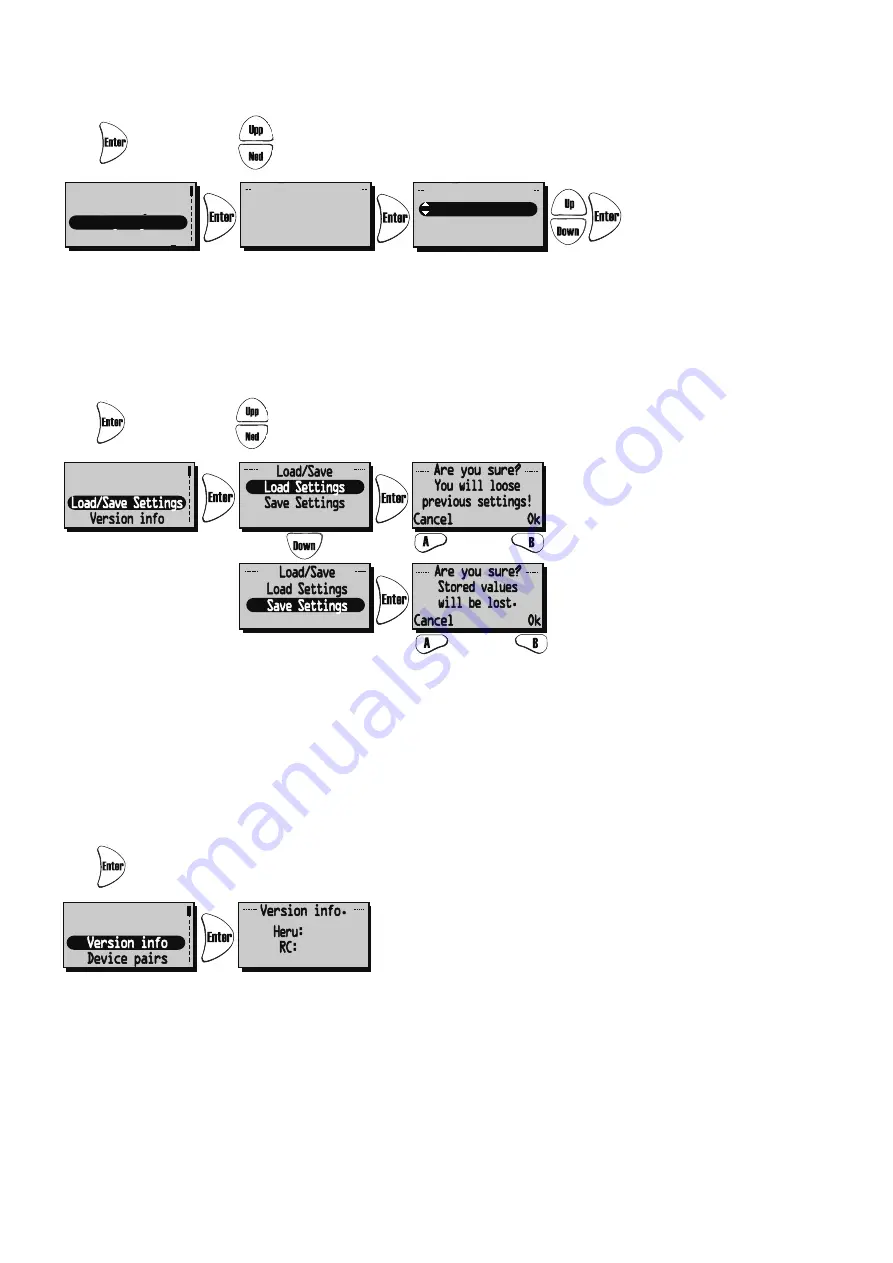
64
SERVICE MENU: “SENSOR CALIBRATION”:
Setting for calibration of temperature sensors using an offset value of +-10°C.
All temperature sensors will be adjusted to this value. It’s not possible to calibrate individual donor.
Press again and then in order to choose
Limit:
(+-10°C).
Freeze protection
Flow direction
Sensor calibration
Load/Save Settings
Sensor calibration
0.0°C
Sensor calibration
0.0°C
SERVICEMENY: “VERSION INFO”
Displays the software version of the unit (Heru) and the wireless control (RC).
Press again to see the version.
SERVICE MENU: “LOAD/SAVE SETTINGS”
”Load/Save” gives the installer the opportunity to save the set values in service menu after the installation, alt.
load previously saved values.
Press again and then in order to choose
Load Settings
or
Save settings
.
After you have ”
load”
or
”Saved”
it may take a minute before the unit re-created connection to the wireless
control unit and the right data is displayed.
Flow direction
Sensor calibration
3.00
3.00
Sensor calibration
Load/Save Settings
1270421_utg2_HERU_K_SV_EN.pdf 64
2018-03-12 10:00:26
Summary of Contents for HERU 70 K EC
Page 12: ...12 REGLERSCHEMA HERU K SOM VISAR SAMTLIGA GIVARE FL DESRIKTNING H GER GT7...
Page 34: ...34...
Page 35: ...35...
Page 37: ...37...
Page 48: ...48 CONTROL DIAGRAM HERU K SHOWS ALL SENSORS FLOW DIRECTION RIGHT GT7 EXHAUST AIR EXTRACT AIR...
Page 70: ...70...
Page 71: ...71...
Page 79: ...79 WIRING DIAGRAM KOPPLINGSSCHEMA 4040203 HERU 70 K A With electrical heater Med elv rmare...
















































