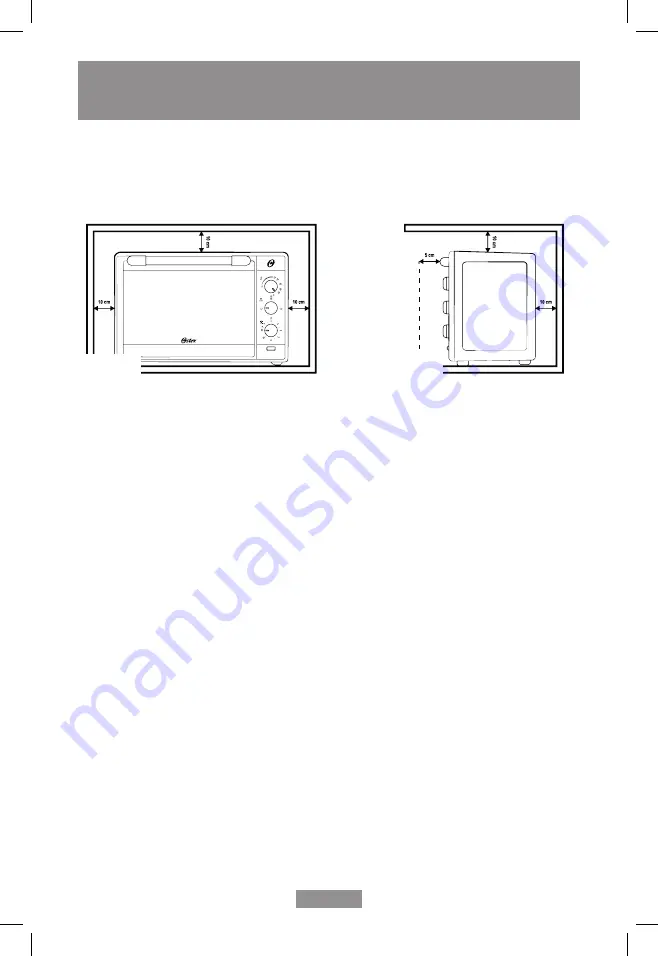
English 7
OPERATING INSTRUCTIONS
Before Use
[01] Place on a dry, firm, heat-resistant surface. Always enabling the minimum air circulation
clearances (10 cm to the left side, to the right side, to the top and back of the product).
Figure 8
Figure 7
[02] Make sure the voltage of the outlet is the same as the voltage of the rating place of your
toaster oven.
[03] Remove all accessories and packing materials from inside the unit.
[04] Remove and clean rack and crumb/grease tray with hot water, a small amount of
dishwashing liquid and a non-abrasive sponge or cleaning pad.
[05] Dry the unit thoroughly before using.
[06] Place the accessories back inside the unit, and plug the toaster oven into the appropriate
electrical outlet.
[07] Turn unit on by selecting the maximum baking temperature (250ºC) for 30 min (minutes).
This process will help to eliminate any possible residue from the heating elements that might
have stayed in the unit during the manufacturing process. It is normal for products with heating
elements (such as ovens) to release some smoke during the first use. This initial process
helps to eliminate odors and vapors generated by the insulating material and protective
greases from the manufacturing process. Perform this procedure in a well-ventilated room.
Note: Perform this procedure in a ventilated room with the windows open. If the smoke and smell persist for
a long time, turn off the product and take it to the nearest Authorized Oster® Service Center.
Using the Oven
[01] Position the rack in the desired position.
[02] Place the baking pan with food inside the rack.
[03] Close the glass door completely.
[04] Turn the temperature control knob clockwise to the desired temperature to prepare of
your recipe.
Summary of Contents for TSSTTV7030
Page 22: ...Notas Notes...
Page 23: ...Notas Notes...







































