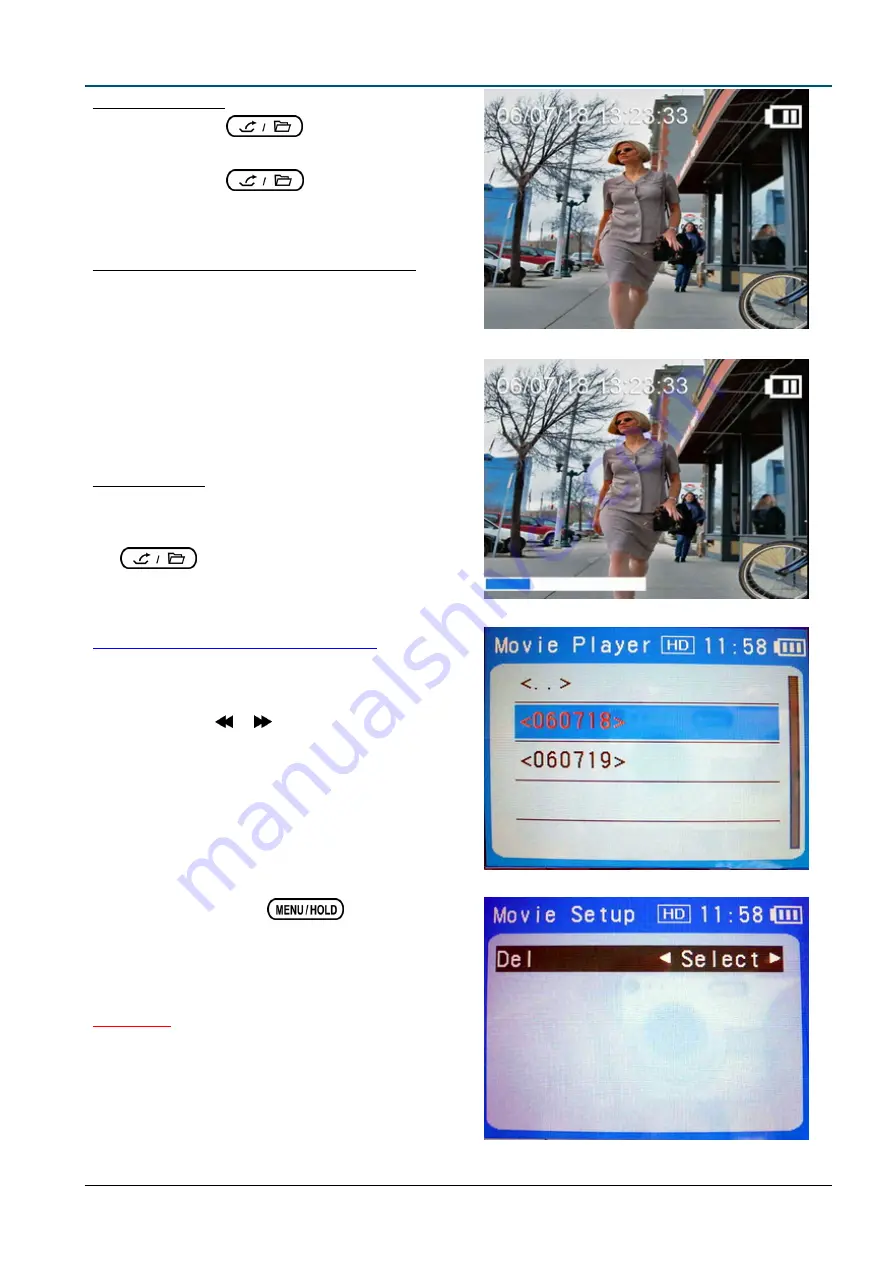
Stop Playback:
Press
Stop/Exit
key to stop the
playback and exit to the file browsing mode,
press
Stop/Exit
key again to go
back to recording standby mode.
Automatic Playback all files in the list:
Once a selected file starts to playback untill end
of the file, next file in the list will start to
playback automatically.
If the current playback file is the last file in the
list, next file playback will be the first file in the
list
File Deletion:
z
To delete unwanted file or folder, go to file
browning mode by pressing
Stop/Exit
key from the recording standby
mode
Delete a single or Multiple folders
z
To delete a folder (and all files in the folder),
move the highlighted bar to the folder, press
Left/Right
/ key to mark the folder
( Folder name will become
RED
)
EX, Folder <060718>, after marking the
folder, folder name will become
RED
as
<060718>
z
Repeat above method to mark multiple
folders if needed
z
Press
Menu/Hold
key for a
pop-up menu to select Delete ”
All
” or delete
“
Selection
”
Warning:
If Delete “
ALL
” is selected during the
deletion menu, all subfolder and all files
under folder “
PVR
” will be deleted.
z
After all files has been selected and mark
Last Update: 20-Jul-06
27





































