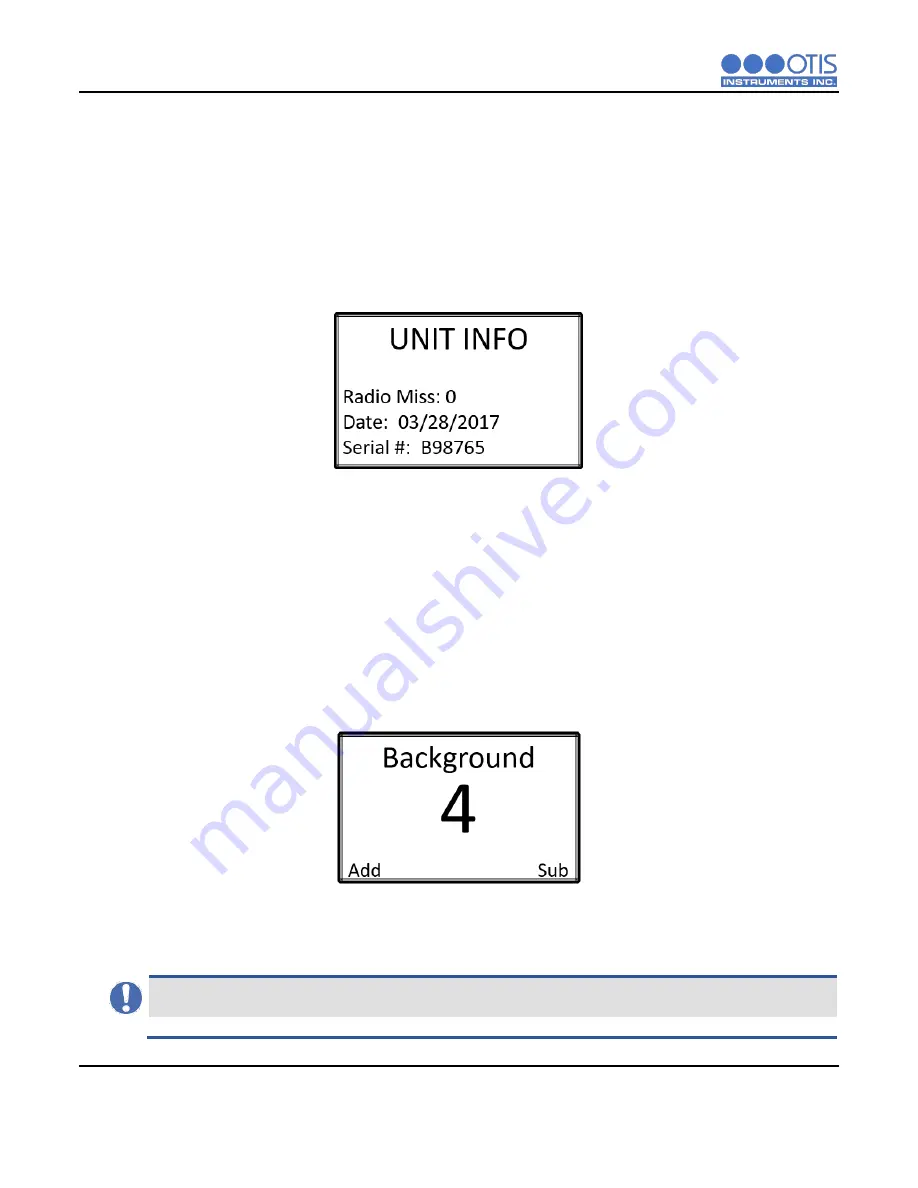
PRODUCT SETTINGS AND CONFIGURATION
28
OI-6000-X-X-X-X-O OPS_GUIDE_REV 3.1
3.5
UNIT INFORMATION
The unit information screen allows the end-user to view the following information:
The number of missed radio transmissions to the monitor (Only present if radio module installed)
The date of manufacture of the sensor assembly.
The serial number of the sensor assembly.
This screen is for informational purposes only.
1.
Press the MENU button to advance to the Background setting screen.
3.6
BACKGROUND SETTING
The background setting is the gas reading at which the radio transmission changes from once every minute to once
every five seconds. The background setting is adjustable so that if there is a consistent level of gas always present
the sensor will not increase the radio transmission rate.
The default background level is 4% of the sensor element scale.
The minimum that the background can be set to is 1% of the sensor element scale.
The maximum that the background can be set to is 10% of the sensor element scale.
1.
Press the ADD or SUB button until the Background is set to the desired level.
2.
Press the MENU button to advance to the Relay 1 latching/non-latching setting screen.
NOTICE
This page will not appear if no radio module is installed. Please skip to section 3.7.
Summary of Contents for GEN II OI-6000
Page 1: ......
Page 2: ......
Page 4: ......
Page 28: ...INSTALLATION AND STARTUP 22 OI 6000 X X X X O OPS_GUIDE_REV 3 1...
















































