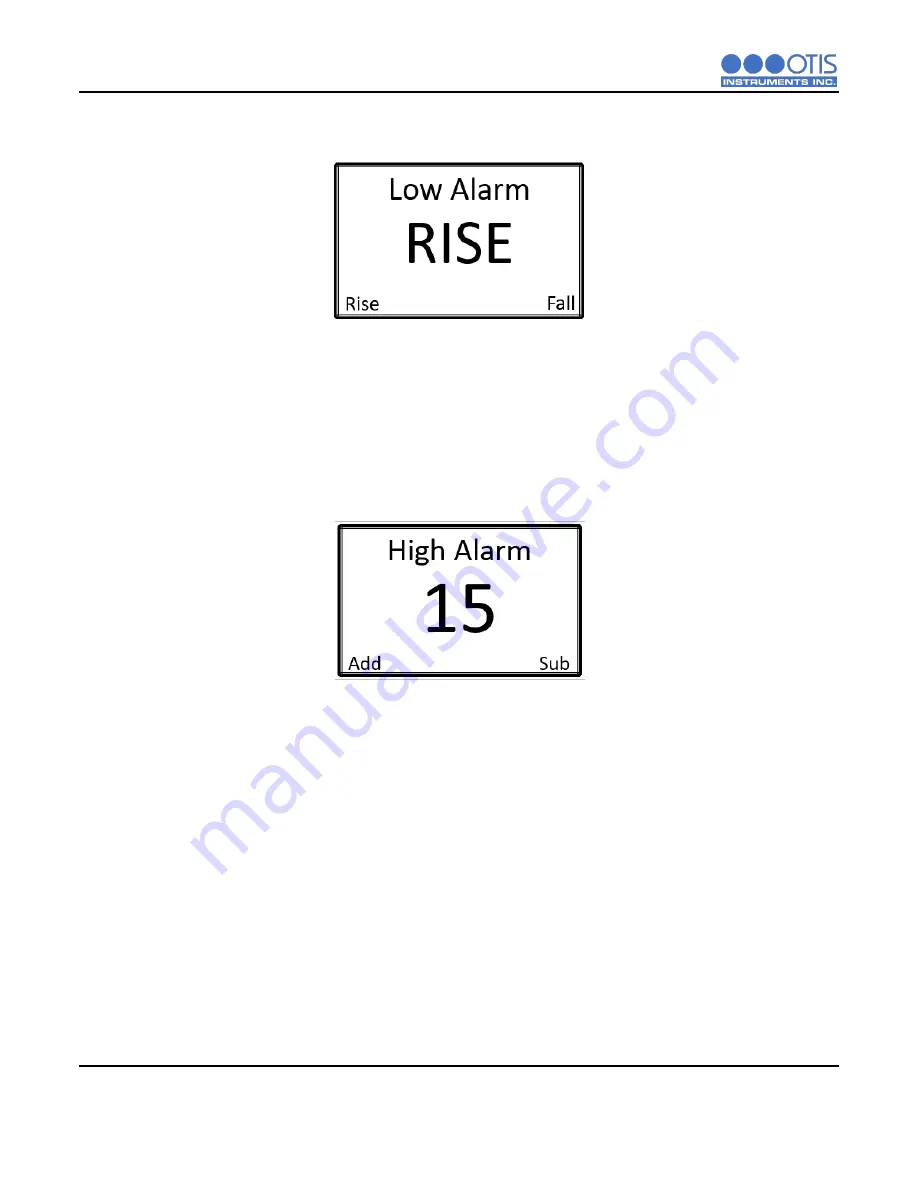
OPERATION SETTINGS
46
OI-6000-X-X-X-X-O OPS_GUIDE_REV 3.1
4.3.2
SENSOR LOW ALARM RISE/FALL SETTING
1.
Use the ADD and SUB buttons to select between activation on a Rising or a Falling gas level,
respectively.
2.
Press the MENU button to save the desired setting and to advance to the sensor HIGH alarm setting
screen.
4.3.3
SENSOR HIGH ALARM SETTING
1.
Use the ADD and SUB buttons to increase and decrease the HIGH alarm set-point, respectively.
2.
Press the MENU button to save the desired setting and to advance to the sensor HIGH alarm rise/fall
setting screen.
Summary of Contents for GEN II OI-6000
Page 1: ......
Page 2: ......
Page 4: ......
Page 28: ...INSTALLATION AND STARTUP 22 OI 6000 X X X X O OPS_GUIDE_REV 3 1...
















































