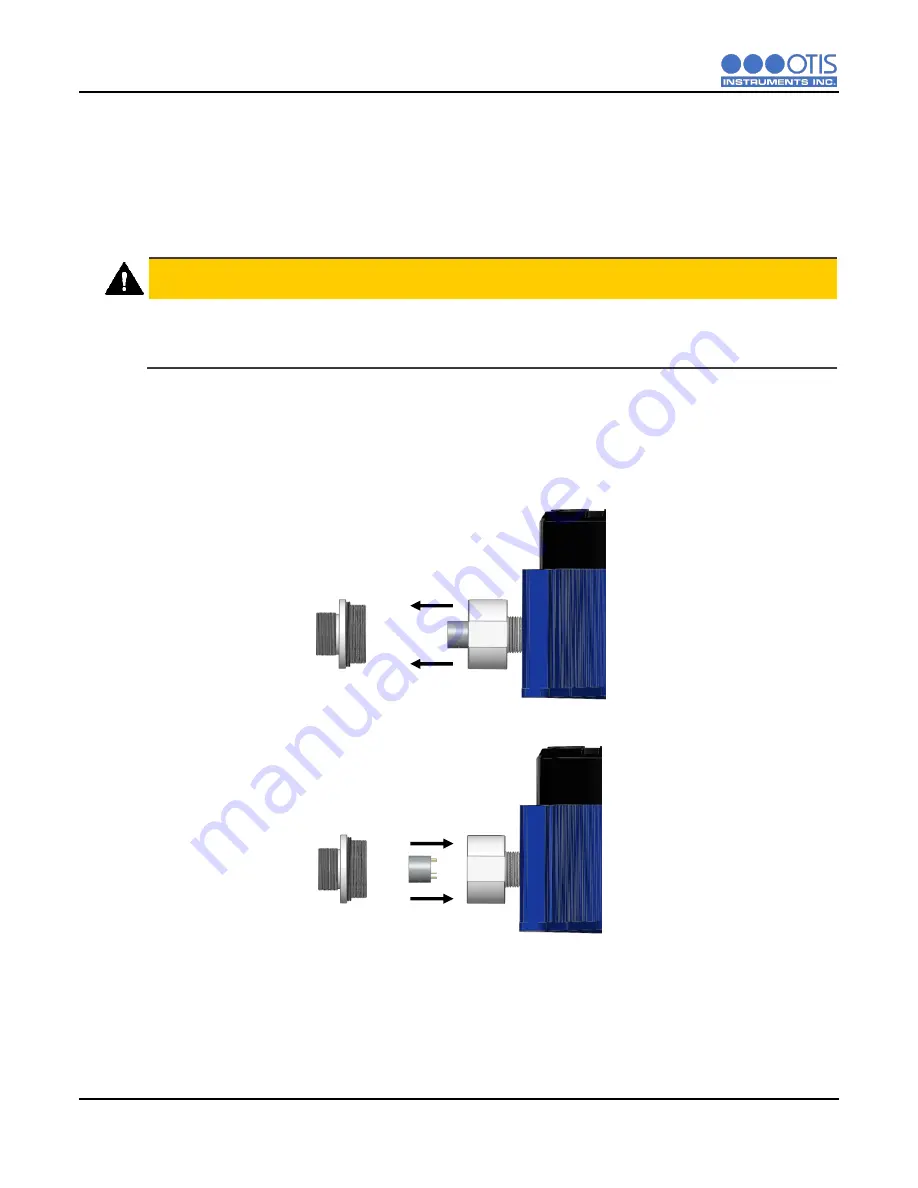
APPENDICES
50
OI-6000-X-X-X-X-O OPS_GUIDE_REV 3.1
5.2
SENSOR REPLACEMENT
The sensor elements used in the OI-6000 detects gas in either % or PPM concentrations, this element must be fully
functional in order for the system to operate correctly. Otis recommends replacing the sensing element whenever a
slow response to gas is observed during the normal calibration process. After replacing the sensing element the
device MUST then be nulled and calibrated for proper operation of the device.
CAUTION
The internal components can be static sensitive. Use caution when opening the enclosure and handling
internal components.
DO NOT use any metal objects or tools to remove the sensing element from the sensor adapter board.
1.
Press and hold the SUB button for approximately 6 seconds, until “OFF” shows on the display
screen.
2.
Unscrew and remove the sensor housing cap from the sensor housing base. Set aside.
3.
Using the thumb and forefinger, gently unplug the sensing element from the sensor housing board.
4.
Plug in the new sensing element into the sensor housing board. Ensure that the pins on the sensing
element align with the sockets on the sensor housing board.
5.
Screw the sensor housing cap back onto the sensor housing base, ensuring that the sensor housing
cap is only tightened hand tight.
Summary of Contents for GEN II OI-6000
Page 1: ......
Page 2: ......
Page 4: ......
Page 28: ...INSTALLATION AND STARTUP 22 OI 6000 X X X X O OPS_GUIDE_REV 3 1...
















































