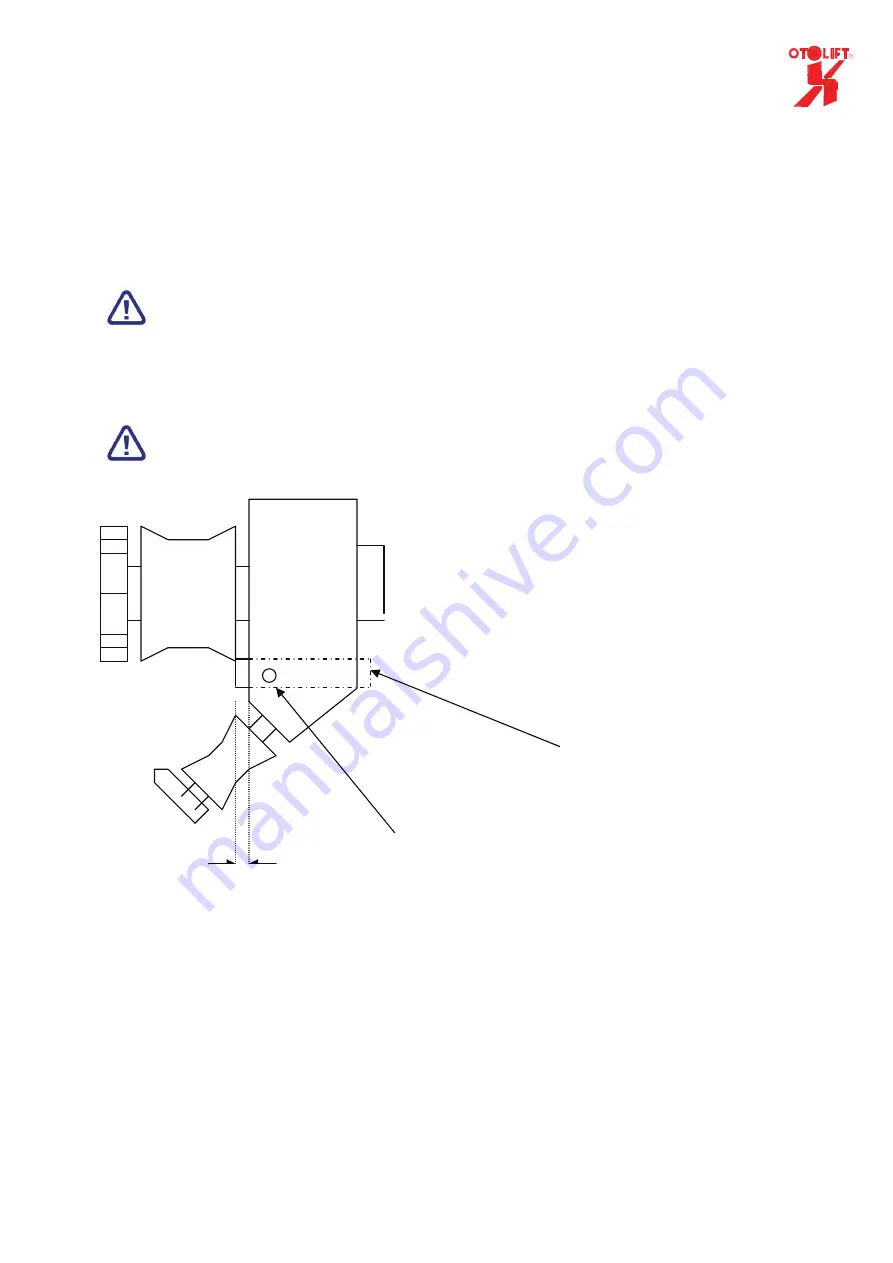
25
9.10 Working description proximity switch (sensor)
All Chairlifts with a flat backward curve with a radius of 315 mm will have an inductive proximity
switch in the counter pressure unit.
The inductive proximity switch is added to the chair to prevent damages. Without the inductive
proximity switch the toothed wheel can damage the rail when it hits the rail.
The inductive proximity switch switches the chair off, when the distance between the lowest tube and
the switch is bigger than 4 mm. When the distance becomes less than 4 mm, the inductive proximity
switch switches the chair back on.
When the proximity-switch ‘senses / sees’ no metal the display on the PCB will show error 3
If the chairlift is not mounted on the rail it will not work.
The proximity switch ‘senses’ no metal.
In this case, you can operate the lift by using the servicebox and bypass-connector.
Remove the bypass-connector before programming the lift.
The distance between the front of the switch and the massive is 6 mm. With the bolt the distance can
be adjusted.
PAY ATTENTION.
1.
Do not turn/assemble the bolt to tight. The electronics in the switch can easily be damaged.
2.
Riding the chair onto the rail must be done with care to prevent the switch from being
damaged.
3.
Always test, after the chairlift is assembled, if the switch does not hit the rail when there is a
load on the chair.
Special attention should be given to the distance between the lowest tube and the switch at the
backward turn. At this point the distance is the smallest.
4.
Check if the switch is working properly by for example pushing the chair slightly backward.
6 mm
Inductive proximity switch
Bolt for inductive proximity
switch
Summary of Contents for 87
Page 1: ...Otolift type 87 Functionality troubleshooting Date 221209 ...
Page 29: ......
Page 30: ......
Page 31: ......
Page 32: ...Type 86 Type 87 ...
Page 33: ......
Page 34: ......
Page 35: ......
Page 36: ......
Page 37: ......
Page 38: ......
Page 39: ......
Page 40: ......
Page 41: ......
Page 42: ......































