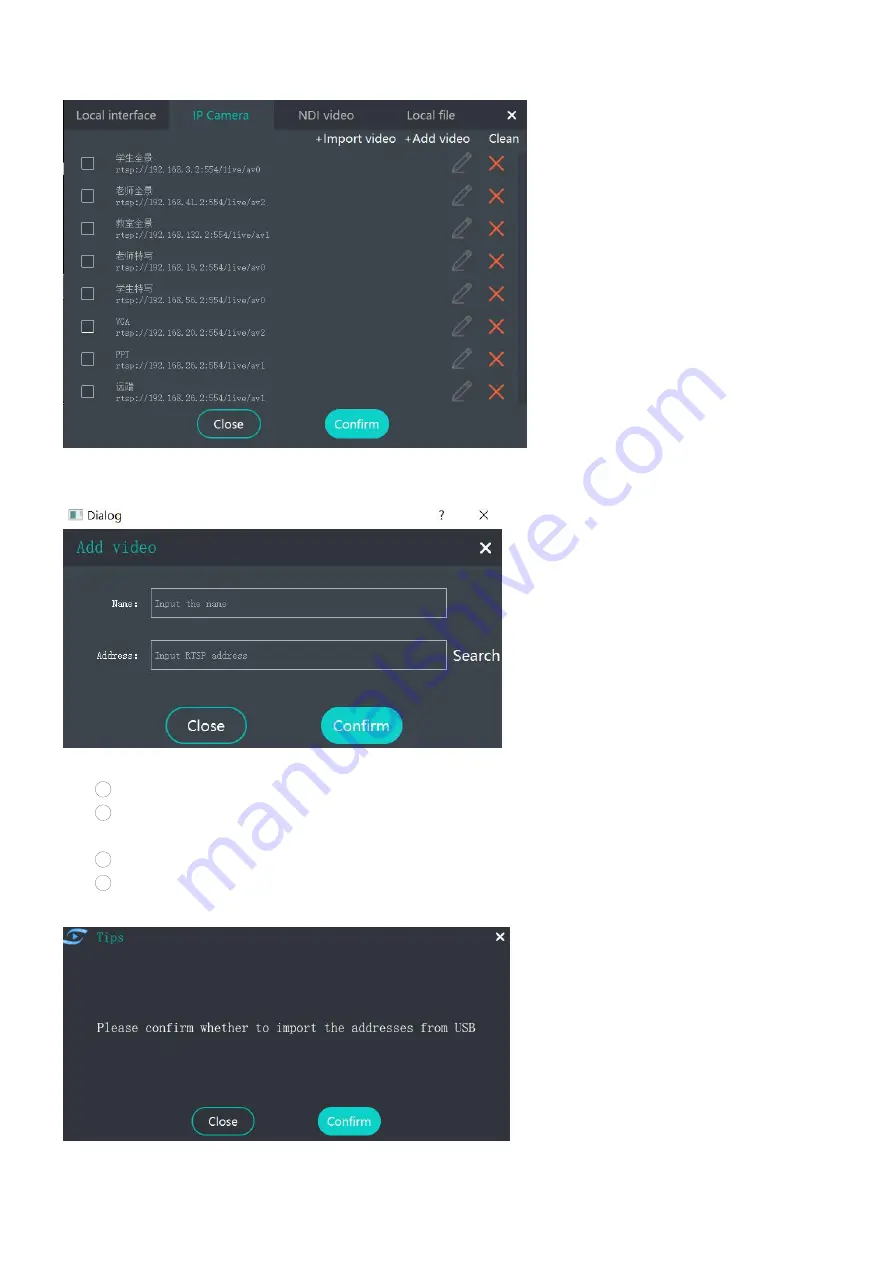
13
Add Video - Single address configuration
Click [Add Video], input name and URL address for RTSP/RTMP video, then click [Confirm]
Import Video - Bulk address configuration
1
Open NetStream.ini configuration file in notebook
2
Copy your RTMP or RTSP video address to the notebook and save it. You are allowed to save 8 sets
(16) address in the notebook
3
Save NetStream.ini to your USB drive and plug in the USB to USB2.0/3.0 port of N8
4
Click [Import Video], you will see a popup message(as below image), click [Confirm] to import
address from USB drive











































